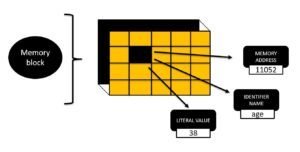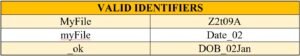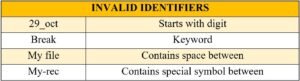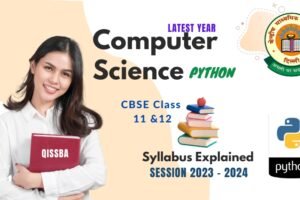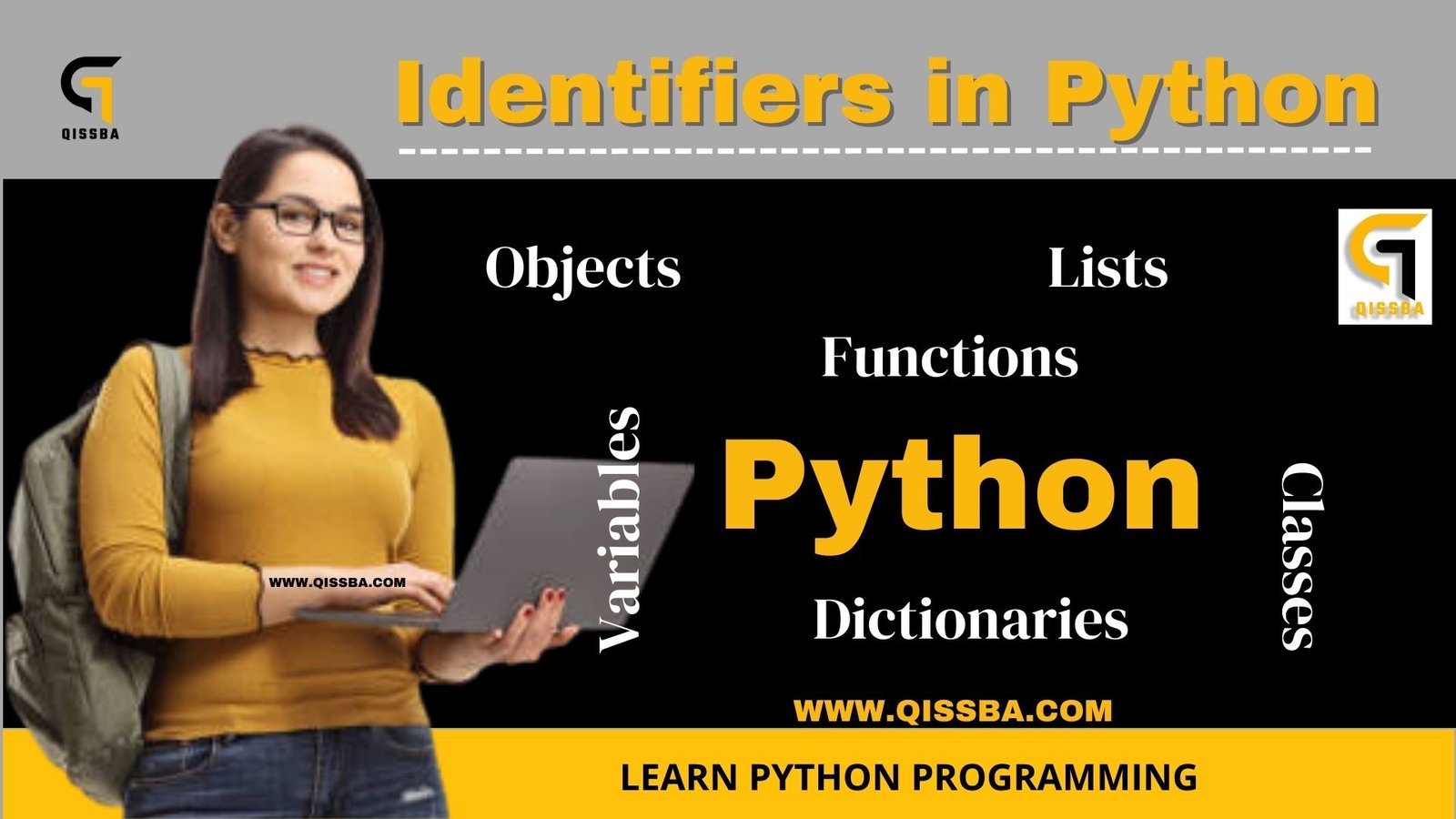
Identifiers In Python | What They Are and How to Use Them | CBSE Class 12
Identifiers In Python
Python is a popular programming language that is widely used for web development, data analysis, and scientific computing. In Python, identifiers are an important concept that plays a crucial role in writing clean and readable code. In this blog post, we will explore what Python identifiers are, how to use them, and why they are important in Python programming.
Similar to the keywords, identifiers are also names given to different parts of a Python program identifiers are used to provide new names for the following useful entities in Python like wise.
- Variables
- Objects
- Classes
- Functions
- Lists
- Dictionaries etc.
Definition of Python Identifiers:
A variable or identifier is the name given to the memory location so that there is no need to to remember the address of the location and these identifiers can hold different kind of data like integer, float, and string etc.
Example
You use the name of the person to remember the number of mobile contacts because it is easier to find the mobile number via the name saved by you .
one more example for your ease to understand is the website address if I tell you the web address of my left side is 17268 152 137 and you have to remember this address if you wish to visit again and if I tell you www.iasbaba.com then it will be easier to remember
Similarly our system memory is divided into a number of small parts (sectors and blocks).
now you can see that IN A PYTHON PROGRAM, IF WE DECLARE AN STATEMENT LIKE THIS:-
age=32
Then the random location 11052 (LET’S SAY ) is occupied by variable / Identifier age and the value 52 is given.
Rules for creating Python Identifiers:
There are some rules for creating Python identifiers. Here are some of the key rules:
- Identifiers can be any length and can contain letters, numbers, and underscores. However, they cannot start with a number.
- Identifiers are case-sensitive. This means that
my_variable,My_Variable, andMY_VARIABLEare all different identifiers. - Identifiers cannot be the same as a reserved keyword in Python. For example, you cannot use
if,else,while,for,return, ordefas an identifier. - Identifiers should be descriptive and indicate the purpose of the variable, function, class, or other object they are identifying.
- For variable and function names, use lowercase letters and separate words with underscores, such as
my_variableormy_function. - For class names, use CamelCase where the first letter of each word is capitalized and there are no underscores, such as
MyClassorMyOtherClass. - Avoid using single-character variable names unless they have a specific purpose, such as
ifor a loop index.
Overall, the rules for creating Python identifiers are designed to ensure that identifiers are clear, easy to read, and unambiguous. By following these rules, you can create identifiers that are both effective and easy to work with in your Python code.
Now also, there are some rules for creating identifiers for variables in Python.
- We cannot use keywords as an identifier
- variable names must be made with only letters numbers and_
- variable names cannot start with numbers although they can contain numbers
Important Note :
we cannot use space between in Python programs BECAUSE Python is case sensitive as it treats lower and uppercase characters differently.
now you can more understand this concept with the help of the following table diagram
What Are Identifiers in Python?
An identifier in Python is a user-defined name that represents a variable, function, class, or module. Identifiers are used to give a unique and descriptive name to different elements of a program, making it easier to understand and maintain the code. In Python, an identifier can be made up of letters, numbers, and underscores, and must start with a letter or underscore.
Examples of Python Identifiers:
Here are some examples of valid Python identifiers:
- x
- my_variable
- MyFunction
- MyClass
- my_module
Using Identifiers in Python:
To use an identifier in Python, you simply assign a value to it using the equals sign. For example, to assign the value 10 to the variable x, you would write:
x = 10
You can then use the identifier “x” in your program to refer to this value. Similarly, you can define a function or class using an identifier, and then call it later in your program.
Why Identifiers Are Important?:
Using meaningful and descriptive identifiers in your Python code can make it easier to understand and maintain. By giving each element of your program a unique and descriptive name, you can quickly understand what each part of the code does, even if you haven’t looked at it in a while. This can save you time and effort when debugging or updating your code.
Conclusion:
Python identifiers are an important concept in Python programming, and are used to give a unique and descriptive name to different elements of a program. By using meaningful and descriptive identifiers, you can write clean and readable code that is easy to understand and maintain. Whether you’re a beginner or an experienced Python programmer, understanding identifiers is a crucial step in mastering the Python language.
Exam Time
Here are some potential questions and answers related to the topic of Python identifiers that could be useful for a blog post:
Q: What is a Python identifier?
Answer : A Python identifier is a name used to identify a variable, function, class, module, or other object in a Python program. Identifiers can be any length and can contain letters, numbers, and underscores, but cannot start with a number.
Q: What are some best practices for naming Python identifiers?
Answer : Some best practices for naming Python identifiers include: using descriptive names that clearly indicate the purpose of the identifier, avoiding reserved words or built-in functions as identifiers, using lowercase letters for variable and function names, and using CamelCase for class names.
Q: How can you check if a given string is a valid Python identifier?
Answer : You can use the built-in isidentifier() method to check if a string is a valid Python identifier. For example: my_string.isidentifier() will return True if my_string is a valid identifier.
Q: Can Python identifiers include spaces?
Answer : No, Python identifiers cannot include spaces. If you need to represent a multi-word name, you can use either underscores between the words, or CamelCase where the first letter of each word is capitalized.
Q: What is the scope of a Python identifier?
Answer : The scope of a Python identifier refers to the region of the program where the identifier can be accessed. Variables defined within a function have local scope, meaning they can only be accessed within that function. Variables defined outside of any function or class have global scope, meaning they can be accessed throughout the entire program.
Q: What are some common mistakes to avoid when naming Python identifiers?
Answer : Some common mistakes to avoid when naming Python identifiers include: using unclear or overly generic names, using variable names that are too similar to each other, using reserved words or built-in functions as identifiers, and using uppercase letters in variable or function names (which should be reserved for class names).
Q: How long can a Python identifier name be?
Answer : In Python, the length of an identifier name can be as long as you want it to be, theoretically. However, it’s generally recommended to keep identifier names reasonably short and descriptive for readability and ease of use.
According to the official Python documentation, an identifier can be any length and can include uppercase and lowercase letters, digits, and the underscore character. However, the identifier cannot start with a digit. Additionally, Python has no limit on the total number of identifiers you can define in a program, although having too many can make your code harder to understand and maintain.
It’s important to note that although Python allows long identifier names, many style guides and best practices recommend keeping identifier names under 79 characters to make code more readable, especially when working with long function or class names. Overall, it’s best to strike a balance between descriptive and concise identifier names to make your code both easy to understand and easy to use.
- Use CamelCase: CamelCase is a naming convention where the first letter of each word is capitalized, and there are no underscores between the words. For example, “myVariable” instead of “my_variable”. This is a common convention used in many programming languages, and can make your code easier to read and understand.
- Use Abbreviations: You can use abbreviations to shorten the length of a multi-word identifier without using underscores. For example, “numEmployees” instead of “num_employees”. Be careful not to use too many abbreviations, as this can make your code less readable.
- Use Descriptive Names: In some cases, you may be able to use a single-word identifier that is descriptive enough to convey the meaning of the variable or function. For example, instead of “my_list_of_numbers”, you could use “numbers”.
Overall, the most important thing is to use descriptive and meaningful names for your identifiers, whether you use underscores or not. This will make your code easier to read and understand for yourself and others who may be working with your code in the future.
CONTINUE READING…………..
Also Read in COMPUTER SCIENCE CLASS 12 CBSE
PYTHON: Data Types
How to Learn Python free online
Syllabus : computer science with python
Cloud computing
Also Read in PHYSICS CLASS 12 CBSE