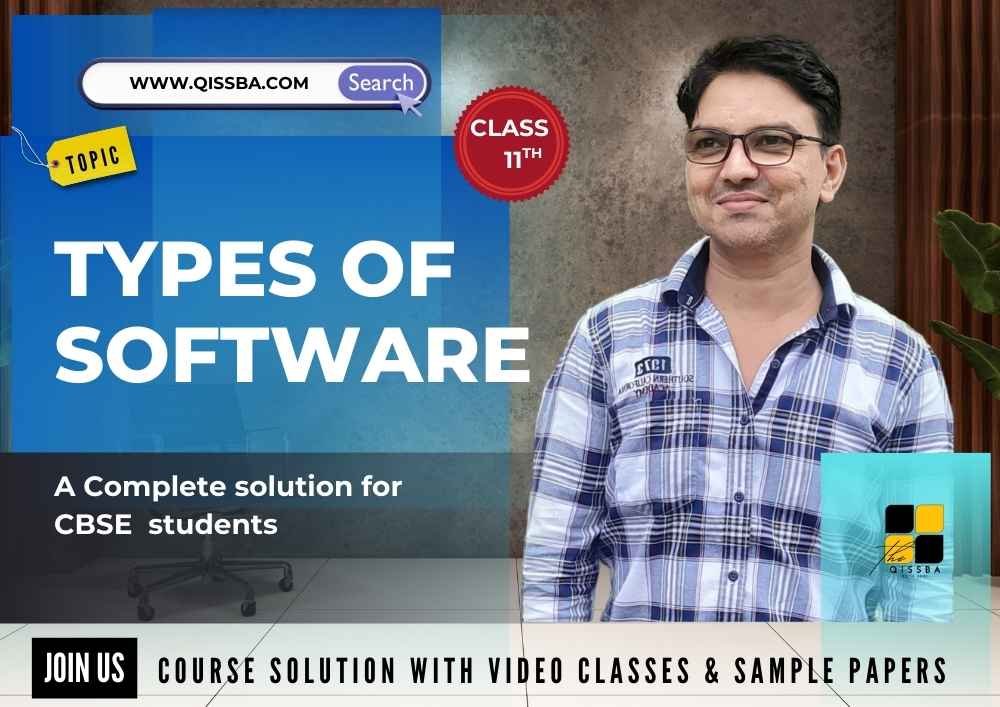
Types of Software | CBSE Class 11| Computer Science
Dear Class 11th STUDENTS,
Welcome to this tutorial of Unit-1 from your CBSE Syllabus of Computer Science.
In this tutorial, we shall be learning our chapter-2 from Unit 1: Computer Systems and Organisation (CSO) as CBSE BOARD suggested to learn about computer system and its organisation to complete this section.
After going through this tutorial, you will be able to understand the following topics from your latest syllabus 2025-26.
Unit 1: Computer Systems and Organisation (CSO)
Chapter 2: Types of software
- System software (Operating systems, system utilities, device drivers)
- application software (Packages, Utilities, Developer tools, Customized software)
- programming tools and language translators (assembler, compiler, and interpreter)
I advice to check the latest syllabus given by CBSE Board at its Official website: www.cbseacademic.nic.in
Also, in this tutorial we will covers all necessary topics/concepts required to complete your exams preparations in CBSE classes 11th.
Also, you can Sign Up our free Computer Science Courses for classes 11th and 12th.
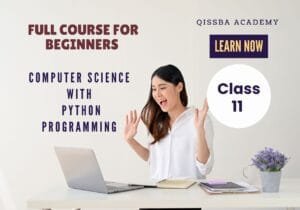
NOTE:
- We are also giving some important Questions & Answers for better understanding as well as preparation for your examinations.
- You may also download PDF file of this tutorial from our SHOP for free.
- For your ease and more understanding, we are also giving the video explanation class of each and every topic individually, so that you may clear your topics and get success in your examinations.
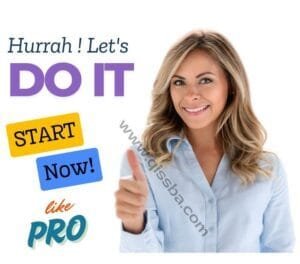
Introduction to Software
A Software in Computer system is a set of instructions, data or programs used to operate computers and execute specific tasks. It is the opposite of hardware, which describes the physical aspects of a computer. Software is a generic term used to refer to applications, scripts and programs that run on a device.
There are many types of software, including:
Application software, System software, Device drivers, Operating system, Freeware, Spreadsheet, Word processors, Shareware
There are many types of software, including:
- Application software: Software that performs a specific task or meets a particular need.
- System software: Software that includes instructions and applications that allow the hardware to be used. System software is essential for the computer system and hardware to operate.
- Device drivers: Also known as driver software, this type of system software controls and operates the devices and peripherals that are attached to a computer.
- Operating system: A type of system software that manages and controls the computer hardware, such as the processor, memory, and input-output.
- Freeware: Software that is available at no cost to users. It is often distributed on physical media or downloaded from the internet.
- Spreadsheet: A type of computer program that allows users to perform numerical functions and explore numbers. Microsoft Excel is an example of spreadsheet software.
- Word processors: Software that allows users to formulate, manipulate, and beautify text.
- Shareware: A type of proprietary software that is initially distributed for free or at a low cost. Shareware often has limited functionalities or restricted usage.
Types of Software
A computer system consists of hardware and software for its proper functioning. Hardware represents the physical and tangible components of the computer i.e., the components that can be seen and touched. Input devices, output, CPU, hard disk, printer etc. are examples of computer hardware.
Software represents the set of programs that govern the operation of a computer system and make the hardware run. Software can be classified broadly into these three categories.
- System software (Operating systems, system utilities, device drivers)
- programming tools and language translators (assembler, compiler, and interpreter)
- application software (Packages, Utilities, Developer tools, Customized software)
Let’s discuss all these three types of software in details.
System Software
A computer is mere a machine that knows nothing of itself. Rather it requires instructions for each and everything it performs. These instructions are provided to it through software.
The software that controls internal computer operations (viz. reading data from input devices, transmitting processed information to the output devices, checking system components, converting data/instructions to computer understandable from etc.) is known as system software.
The system software can further be classified into two categories:
- Operating systems
- System utilities
- Device drivers
Let us discuss each one of these individually.
Operating System
The primary goal of an operating system is thus to make the computer system convenient to use and secondary goal is to use computer hardware in an efficient manner. An operating system is an important component of a computer system which controls all other components of the computer system. Major components of a computer system are:
- The Hardware
- The Operating System
- The Application program routines (compiler, linkers, database management system, utility programs)
- The Human ware (users)
Where hardware provides the basic computing resources, the application program defines the ways in which these resources are used to solve the computing problems of the users and the Operating System controls and coordinates the use of the hardware among the various application programs for the various users.
An operating system’s major role is to execute a program. How an operating system executes a program. There are different types of operating system available today to cater to varied type of requirements. These are: Single user OS, Multiuser OS, Time sharing OS, Real time OS, Multiprocessing OS, Distributed OS etc.
We are not discussing these operating system types her as it is beyond the scope of the syllabus.
System Utilities
system utility software is a software tools that help in the maintenance, configuration, and optimization of a computer system. They are a type of system software, working alongside the operating system to ensure smooth and efficient operation.
In other words the software used for maintenance and configuration of the computer system is called system utility. Loke anti-virus software, disk cleaner tool, disk compression software, etc.
They help in tasks like defragmenting the hard drive, formatting disks, and restoring the system to a previous state. Utility software also can improve system performance by removing unnecessary files, cleaning the registry, or compressing files.
Utility software include tools like antivirus software to protect against malware. Utility software manage various system resources, such as disk space, memory, and network connections.
Examples of System Utilities softwares:
- Antivirus Software: Protects the system from viruses and malware.
- Compression Tools: Compress files to save storage space.
- Disk Management Tools: Manage disk space, including disk cleanup and defragmentation.
- Backup Utilities: Create backups of data to protect against data loss.
- File Management Systems: Allow users to organize and manage files.
Device Drivers
As the name signifies, the purpose of a device driver is to ensure proper functioning of a particular device. When it comes to the overall working of a computer system, the operating system does the work. But everyday new devices and components are being added to a computer system.
It is not possible for the operating system alone to operate all of the existing and new devices, where each device has diverse characteristics.
The responsibility for overall control, operation and management of a particular device at the hardware level is delegated to its device driver. The device driver acts as an interface between the device and the operating system.
It provides required services by hiding the details of operations performed at the hardware level of the device. Just like a language translator, a device driver acts as a mediator between the operating system and the attached device.
A device driver is a type of system software that enables the operating system (OS) and applications to interact with specific hardware devices.
It essentially acts as an interface, providing the necessary instructions for the OS to communicate with and control a particular piece of hardware, such as a printer, webcam, or graphics card.
Device drivers are crucial for ensuring that hardware devices function correctly and efficiently within a computer system, facilitating communication between the hardware and the OS and applications.
- Device drivers provide the necessary interface between hardware and the OS, allowing the OS to understand and use the hardware.
- They enable the OS and applications to communicate with the hardware by sending commands and receiving data.
- Without the correct device driver, the OS cannot effectively utilize or control the associated hardware device.
Programming tools and Language translators
Programming tools and language translators refer to the software and systems used to write, translate, and run computer programs. Programming tools are used to develop and manage code, while language translators are programs that convert high-level languages into machine code.
Programming tools
Programming tools refer to the software and utilities used to create, edit, and translate computer code. These tools include text editors, integrated development environments (IDEs).
- Text Editors: Basic text editors like Notepad, TextEdit, or more advanced ones like Sublime Text, VS Code allow programmers to write and edit code.
- Integrated Development Environments (IDEs): IDEs, like Eclipse, NetBeans, or PyCharm, provide a more comprehensive environment for coding, including features like syntax highlighting, debugging tools, and code completion.
- Debuggers:
- Debuggers help identify and fix errors in code. They allow programmers to step through code, inspect variables, and trace execution flow.
Language translators (Language Processors)
Language translators refer to the software and languages used for creating, developing, and testing computer programs. These tools also include language translators like compilers and interpreters, which convert human-readable code into machine-executable instructions. Where
- Compilers: These translate entire programs into machine code before execution.
- Interpreters: These translate and execute code line by line.
- Assemblers: These translate assembly language into machine code.
Language translators bridge the gap by converting high-level code into machine code that the computer can execute because High-level programming languages (like Python, Java, C++) are easier for humans to understand and write, but computers only understand machine language (sequences of 0s and 1s).
(Assembler, Compiler, and Interpreter Detailed)
Application Software
This type of software pertains to one specific application. For instance, a software that can perform railway reservation functions cannot prepare result for a school.
These are the programs written by programmers to enable computer to perform a specific task such as processing words, inventory control, handling calculations to perform a specific task accounting, financial accounting, result preparation, railway reservation, billing etc.
Application software can further be subdivided into four categories:
- Packages
- System Utilities
- Developer Tools
- Customized Software
Packages
Only system software does not suffice for efficient use of computers because the system software exists mostly for the benefit of the computer. Other program i.e., the application softwares are required to make the computer useful for people. Application software has been written to do almost every task imaginable, from word processing to selecting a college to attend.
An application may be numerous (from thousands to millions of them), it is not feasible to design software for each one of them. Rather some general software are designed that may be used by individual users in the manner it suits their needs and requirements. Such general-application software are known as packages. Some major and most common categories of general application software (packages) are:
- Word Processing Software
- Spreadsheets
- Database Management System
- Desktop Publishing Software
- Graphics, multimedia, and presentation applications.
System Utilities
Utilities are those helpful programs that ensure the smooth functioning of the computer. Utility programs or simply Utilities are meant to assist your computer. Some utilities help you backup data, some help remove outdated files or recover data that has been accidentally erased. Some make it easier to find and arrange the information you need. And some help you avoid virus attacks or clean viruses, if any. In other words, the utility programs perform house-keeping functions.
Some important utilities are being discussed below.
- Text Editor: This utility program is used for creating, editing text files.
- Backup Utility: This utility program facilitates the backing-up of disk. Back-up means duplicating the disk information so that in case of any damage or data -loss, this backed up data may be used.
- Compression Utility: This utility program facilitates compression of files. Large files can be compressed so that they take less storage area.
- Disk Defragmenter: A file is fragmented when it becomes too large for your computer to store in a single location on a disk. When this happens, your computer splits the file up and stores it in pieces. You can use fragmented files, but it takes your computer longer to access them. Disk Defragmenter utility program speeds up disk access by rearranging the file and free space on your computer, so that files are stored in contiguous units and free space is consolidated in one contiguous block.
- Antivirus Software. This utility program ensures virus-free work environment. A Computer virus is a malicious computer program that disrupts normal functioning of a computer. An antivirus software scans your disk for viruses and removes them, if any virus is found. Moreover, some antivirus software remains present in memory all the time so that they can detect the viruses (as soon as they occur) and counterattack them.
Developer tools
Developer Tools” often refers to the tools and techniques used by software developers to create, test, and debug applications. These tools help in various stages of the development lifecycle, from initial coding to deployment.
Key Developer Tools in Computer Science:
- Integrated Development Environments (IDEs): IDEs provide a comprehensive environment for coding, debugging, and testing. Examples include Visual Studio, Eclipse IDE, IntelliJ IDEA.
- Code Editors: These are specialized text editors with features like syntax highlighting, code completion, and built-in debugging tools. Examples include VS Code, Sublime Text, and Notepad++.
- Debuggers: These tools allow developers to step through code line by line, inspect variables, and identify errors. Popular debuggers include the built-in debuggers within IDEs.
- Version Control Systems: Tools like Git help manage different versions of code, collaborate with other developers, and track changes over time. Git is often used with platforms like GitHub, GitLab, and Bitbucket.
- Testing Frameworks: Developer Tools” often refers to the tools and techniques used by software developers to create, test, and debug applications. These tools help in various stages of the development lifecycle, from initial coding to deployment.
- Build Tools: Tools like Maven, Gradle, and npm (Node Package Manager) automate the building process, including compiling code, packaging it, and handling dependencies.
- Frameworks”: like JUnit, Mocha, and Selenium, help automate the testing of code and ensure its functionality.
Customized Software
Customized software is application software created for specific purposes, often for a particular organization or industry. It’s not designed to be a one-size-fits-all solution like general-purpose software.
They refers to application software designed to meet specific organizational needs or tasks that are not addressed by general-purpose software. Unlike general-purpose software like word processors or spreadsheet programs, customized software is tailored to a particular industry, company, or function, offering unique features and functionalities.
These software refers to application software designed to meet specific organizational needs or tasks that are not addressed by general-purpose software. Unlike general-purpose software like word processors or spreadsheet programs, customized software is tailored to a particular industry, company, or function, offering unique features and functionalities.
Examples:
Examples of customized software include:
- Railway or airline reservation systems.
- Inventory management systems for specific businesses.
- Hospital management systems.
- E-commerce platforms tailored for particular online stores.
Purpose:
Customized software is developed to:
- Automate specific business processes.
- Improve efficiency and productivity in a particular area.
- Provide unique features that general-purpose software lacks.
Software Libraries
When programmers develop software and program, they have a prewritten set of code/functions, classes, scripts etc. available to do a variety of tasks, which they can use directly in their code. These predefined sets of codes are called software libraries. A software library is predefined and available to use, suite of data and programming code in the from of prewritten code/functions/classes etc. that can be used in the development of new software programs and applications.
The software libraries combine codes/functions/ scripts / classes etc. on the basis of their common domain. In order to use the rewritten functionality, a programmer needs to add that libraries to its code. For instance, if your software requires some heavy mathematical work then you need not write the functions/code etc. for compels mathematical functions and features of this library in your code without having to rewrite them. You can use a software library in a variety of projects.
For example, Python comes equipped with many software libraries. Some of these are:
- NumPy (Numerical Python): It provides an abundance of useful features and functions for operations on numeric arrays and matrices in Python.
- SciPy (Scientific Python): SciPy contains modules for linear algebra, optimization, integration, and statistics.
- Panda Library: Pandas is a Python package designed to do work with ‘’labelled’’ and ‘’relational’’ data. It is designed for quick and easy data manipulation, aggregation, and visualization.
—————————————————————————————————————————————————————-
EXAM TIME


