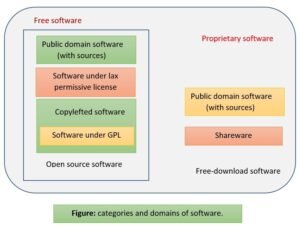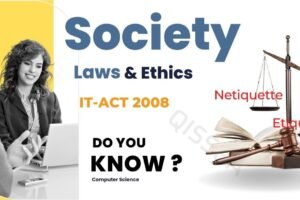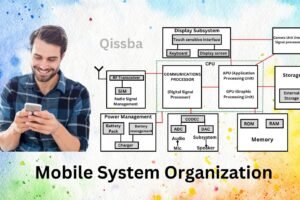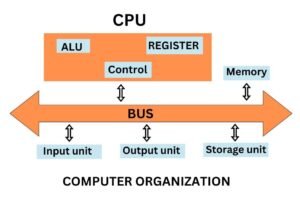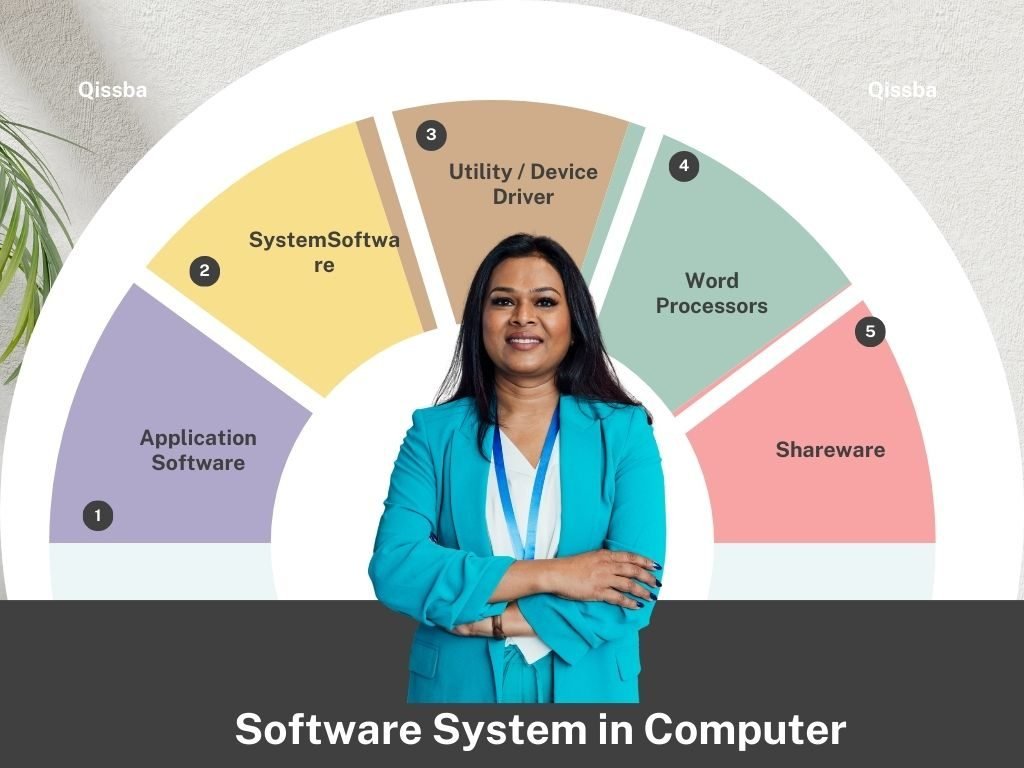
Software system in computer | CBSE Class 12
Introduction
A Software in Computer system is a set of instructions, data or programs used to operate computers and execute specific tasks. It is the opposite of hardware, which describes the physical aspects of a computer. Software is a generic term used to refer to applications, scripts and programs that run on a device.
There are many types of software, including:
Application software
Software that performs a specific task or meets a particular need.
System software
Software that includes instructions and applications that allow the hardware to be used. System software is essential for the computer system and hardware to operate.
Device drivers
Also known as driver software, this type of system software controls and operates the devices and peripherals that are attached to a computer.
Operating system
A type of system software that manages and controls the computer hardware, such as the processor, memory, and input-output.
Freeware
Software that is available at no cost to users. It is often distributed on physical media or downloaded from the internet.
Spreadsheet
A type of computer program that allows users to perform numerical functions and explore numbers. Microsoft Excel is an example of spreadsheet software.
Word processors
Software that allows users to formulate, manipulate, and beautify text.
Shareware
A type of proprietary software that is initially distributed for free or at a low cost. Shareware often has limited functionalities or restricted usage.
Also this tutorial covers all necessary topics/concepts required to complete your exams preparations in CBSE schools / classes 11th and 12th.
Types of Softwares in computer system
A computer system consists of hardware and software for its proper functioning.
Hardware in Computer System
represents the physical and tangible components of the computer i.e., the components that can be seen and touched. Input devices, output, CPU, hard disk, printer etc. are examples of computer hardware.
Software in Computer System
represents the set of programs that govern the operation of a computer system and make the hardware run. Software can be classified broadly into two categories.
- System Software
- Application Software
Following sections discuss system software and application software in details.
System Software in Computer System
A computer is mere a machine that knows nothing of itself. Rather it requires instructions for each and everything it performs. These instructions are provided to it through software. The software that controls internal computer operations (viz. reading data from input devices, transmitting processed information to the output devices, checking system components, converting data/instructions to computer understandable from etc.) is known as system software.
The system software can further be classified into two categories:
- Operating System
- Language Processor
Let us discuss each one of these individually.
Operating System in Computer System
The primary goal of an operating system is thus to make the computer system convenient to use and secondary goal is to use computer hardware in an efficient manner. An operating system is an important component of a computer system which controls all other components of the computer system. Major components of a computer system are:
- The Hardware
- The Operating System
- The Application program routines (compiler, linkers, database management system, utility programs)
- The Human ware (users)
Where hardware provides the basic computing resources, the application program defines the ways in which these resources are used to solve the computing problems of the users and the Operating System controls and coordinates the use of the hardware among the various application programs for the various users.
An operating system’s major role is to execute a program. How an operating system executes a program.
There are different types of operating system available today to cater to varied type of requirements. These are: Single user OS, Multiuser OS, Time sharing OS, Real time OS, Multiprocessing OS, Distributed OS etc.
We are not discussing these operating system types her as it is beyond the scope of the syllabus.
Language Processors in Computer System
A language processor is a special type a computer software that can translate the source code into an object code or machine code. Here you should know the meaning of the terms source code or object code.
- A source code refers to the program-code written by a programmer in a high-level programming language (HLL) such as in C, Java, C++ etc.
- An object code refers to a code usually in machine language or binary code, a language that computer can understand easily and run-on hardware.
So, you can safely say that language processors are software that convert source codes into object codes.
There are three types of language processors: assembler, compiler and interpreter.
- Assembler This language processors converts the program written in assembly language into machine language.
- Interpreter An interpreter is a type of system software that translates and executes instructions written in a computer program line-by-line, unit by unit etc.
- Compiler A Compiler is another type of system software that translates and executes instructions written in a computer program in one go.
Application Software in Computer System
This type of software pertains to one specific application. For instance, a software that can perform railway reservation functions cannot prepare result for a school.
These are the programs written by programmers to enable computer to perform a specific task such as processing words, inventory control, handling calculations to perform a specific task accounting, financial accounting, result preparation, railway reservation, billing etc.
Application software can further be subdivided into four categories:
- Packages
- Utilities
- Customized Software
- Developer Tools
Packages in Computer System
Only system software does not suffice for efficient use of computers because the system software exists mostly for the benefit of the computer. Other program i.e., the application software are required to make the computer useful for people. Application software has been written to do almost every task imaginable, from word processing to selecting a college to attend.
As application may be numerous (from thousands to millions of them), it is not feasible to design software for each one of them. Rather some general software are designed that may be used by individual users in the manner it suits their needs and requirements. Such general-application software are known as packages. Some major and most common categories of general application software (packages) are:
- Word Processing Software
- Spreadsheets
- Database Management System
- Desktop Publishing Software
- Graphics, multimedia, and presentation applications.
Utilities in Computer System
Utilities are those helpful programs that ensure the smooth functioning of the computer. Utility programs or simply Utilities are meant to assist your computer. Some utilities help you backup data, some help remove outdated files or recover data that has been accidentally erased. Some make it easier to find and arrange the information you need. And some help you avoid virus attacks or clean viruses, if any. In other words, the utility programs perform house-keeping functions.
It is an established truth that everything comes with certain pros and cons. Software also are not an exception to it. Utilities bridge the gaps by helping to solve the problems and maximize your computer’s potential.
Some important utilities are being discussed below.
- Text Editor. This utility program is used for creating, editing text files.
- Backup Utility. This utility program facilitates the backing-up of disk. Back-up means duplicating the disk information so that in case of any damage or data -loss, this backed up data may be used.
- Compression Utility. This utility program facilitates compression of files. Large files can be compressed so that they take less storage area.
- Disk Defragmenter. A file is fragmented when it becomes too large for your computer to store in a single location on a disk. When this happens, your computer splits the file up and stores it in pieces. You can use fragmented files, but it takes your computer longer to access them.
Disk Defragmenter utility program speeds up disk access by rearranging the file and free space on your computer, so that files are stored in contiguous units and free space is consolidated in one contiguous block.
- Antivirus Software. This utility program ensures virus-free work environment. A Computer virus is a malicious computer program that disrupts normal functioning of a computer.
An antivirus software scans your disk for viruses and removes them, if any virus is found. Moreover, some antivirus software remains present in memory all the time so that they can detect the viruses (as soon as they occur) and counterattack them.
Business software in Computer System
This type of software is specifically created software according to business requirements. This type of software is developed to meet the general requirements of a business. For instance, a company wants to computerize its ‘Accounts’ department and gets a software that can serve its needs. Such a software is business software. There are many readymade business software.
These can cater to a variety of business needs. Examples of these software are inventory management system (for managing inventory details of a company), payroll system (for handling payroll of a company’s employees), financial Accounting, Hotel management and reservation system etc. Although there are standard business software available in market, yet some companies prefer getting customized (tailor- made) software as per their specific requirements. However such soft wares cannot be directly installed at any other user’ s workplace as the requirements of the second user may differ from the first and the software may not fit in the requirements of the new user.
Software Libraries in Computer System
When programmers develop software and program, they have a prewritten set of code/functions, classes, scripts etc. available to do a variety of tasks, which they can use directly in their code. These predefined sets of codes are called software libraries. A software library is predefined and available to use, suite of data and programming code in the from of prewritten code/functions/classes etc. that can be used in the development of new software programs and applications.
The software libraries combine codes/functions/ scripts / classes etc. on the basis of their common domain. In order to use the rewritten functionality, a programmer needs to add that libraries to its code. For instance, if your software requires some heavy mathematical work then you need not write the functions/code etc. for compels mathematical functions and features of this library in your code without having to rewrite them. You can use a software library in a variety of projects.
For example, Python comes equipped with many software libraries. Some of these are:
- NumPy (Numerical Python). It provides an abundance of useful features and functions for operations on numeric arrays and matrices in Python.
- SciPy (Scientific Python). SciPy contains modules for linear algebra, optimization, integration, and statistics.
- Panda Library. Pandas is a Python package designed to do work with ‘’labelled’’ and ‘’relational’’ data. It is designed for quick and easy data manipulation, aggregation, and visualization.
With this we have come to the end of this chapter. Let us quickly revise what we have learnt to far.