
Character Set in Python | CBSE – Class 12
Introduction
Character set is an important concept in programming, especially when it comes to handle the text data task. In Python.
In this article, we will also explore the concept of character set in Python and understand how it works. We will also look at some common character sets used in Python and how to work with them.
So , now we are going to take our first step to start python programing.
The Character set
A character set, also known as a charset, is a set of characters that are used in a particular encoding system. In Python, character sets are used to represent text data. Each character in a character set is represented by a unique code point, which is a numerical value that corresponds to a specific character.
Python supports a wide range of character sets, including
- ASCII
- Unicode
- ISO-8859
Let’s take a closer look at each of these character sets.
Basic character set in Python
in Python, character set is a set of valid characters that python language can recognize and use for processing where a single character represents any letter digit or any other symbol. This means the python supports the following character set.
- The very basic elements that a python programming can have to make it possible to read write and understand by both the humans and the machine as well.
- The character set plays and important role to complete this IPO cycle, means the is no input and process nor any output without the concept of CHARACTER SET.
- character set refers to the set of characters that are available in a particular encoding system.
Every component of python programming is created using these character set. It may be a basic units like keyword, identifiers or may be an statement, expression or any other component.
List of basic Characters in Python
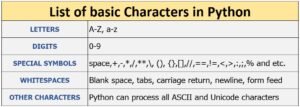
ASCII Character Set in python
ASCII, or American Standard Code for Information Interchange, is one of the most commonly used character sets in computing. It is a 7-bit character set that includes 128 characters, including letters, numbers, and special characters.
To work with ASCII characters in Python, you can use the built-in ascii function. For example, ascii(‘A’) will return the ASCII code for the letter ‘A’, which is 65.
Unicode Character Set in python
Unicode is a universal character set that includes characters from almost all writing systems in the world. It uses a variable-length encoding system that allows it to represent over 1 million characters.
In Python, Unicode is represented using the utf-8 encoding system. To work with Unicode characters in Python, you can use the encode and decode methods.
ISO-8859 Character Set in python
ISO-8859 is a family of character sets that includes several different encodings, each of which supports a different set of characters. ISO-8859-1, also known as Latin-1, is one of the most commonly used encodings in the ISO-8859 family. It supports 256 characters, including most characters used in Western European languages.
To work with ISO-8859 characters in Python, you can use the latin-1 encoding system.
———————————————————————————————————————————————
Exam Time
———————————————————————————————————————————————
Some important questions with answers on the topic “Characters in Python”:
Q1: What is a character in Python?
Ans : A character in Python is a single symbol or letter that can be part of a text string. Characters can be letters, numbers, punctuation marks, or other symbols.
Q2: How are characters represented in Python?
Ans : Characters in Python are represented using Unicode encoding, which allows for a wide range of characters from different languages and scripts to be represented.
Q3: How do you check if a character is in a string in Python?
Ans : You can use the in keyword to check if a character is in a string in Python. For example, if ‘a’ in ‘hello’ : will return True because the character ‘a’ is in the string ‘hello’.
Q4: How do you convert a character to its ASCII code in Python?
Ans : You can use the built-in ord() function to convert a character to its ASCII code in Python. For example, ord('A') will return the ASCII code for the letter ‘A’, which is 65.
Q5: How do you convert an ASCII code to its corresponding character in Python?
Ans : You can use the built-in chr() function to convert an ASCII code to its corresponding character in Python. For example, chr(65) will return the character corresponding to the ASCII code 65, which is the letter ‘A’.
Q6: How do you replace a character in a string in Python?
Ans : You can use the replace() method to replace a character in a string in Python. For example, 'hello'.replace('o', 'a') will return the string ‘hella’ because it replaces all occurrences of the character ‘o’ with the character ‘a’.
Q7: How do you count the number of occurrences of a character in a string in Python?
Ans : You can use the count() method to count the number of occurrences of a character in a string in Python. For example, 'hello'.count('l') will return the value 2 because the character ‘l’ appears twice in the string ‘hello’.
Q8: How do you convert a string to a list of characters in Python?
Ans : You can use the built-in list() function to convert a string to a list of characters in Python. For example, list('hello') will return the list ['h', 'e', 'l', 'l', 'o'].
Q9: How do you concatenate two strings in Python?
Ans : You can use the + operator to concatenate two strings in Python. For example, 'hello' + 'world' will return the string ‘helloworld’.
Q10: How do you access individual characters in a string in Python?
Ans :You can access individual characters in a string in Python using indexing. For example, 'hello'[0] will return the character ‘h’, 'hello'[1] will return the character ‘e’, and so on.
YOU CAN LEARN PYTHON BASICS FROM HERE ALSO Click Here
For learning CBSE Syllabus of Classes 11th and 12th , You can also JOIN Our Free Course-Computer Science
Keywords in python
Identifiers in python
Literals in python


