
Input and Output in Python | CBSE – Class 12
In this section “Input and Output in Python“, we will provide a comprehensive introduction to working with Input and Output operations in Python with examples including
- What is Input and output in programming.
- How to Take Input from User in Python?.
- How to take Multiple Inputs in Python?
- How take inputs for the Sequence Data Types like List, Set, Tuple, etc.?
- How to Display / Show Output in Python
- Input and Output Statements in Python
- Python input and output Function
And, by the end of this tutorial, readers will have a solid understanding of all about Input and Output in Python and will be able to use this knowledge in their own programming projects.
Also this tutorial covers all necessary topics/concepts required to complete your exams preparations in CBSE schools / classes 11th and 12th.
Also , you can Sign Up our free Computer Science Courses for classes 11th and 12th.
What is Input and output in programming
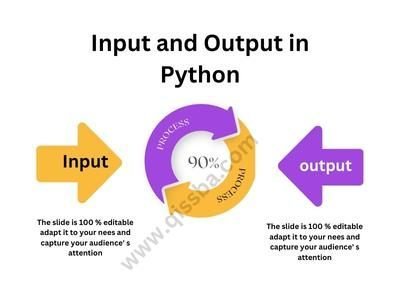
input and output are essential concepts in Python that allow you to interact with the user and display results. By using the input() and print() functions, you can easily accept user input and display output in your Python programs. This beginner’s guide to input and output in Python will help you get started with these concepts and improve your programming skills.
Input in python
Input in Python refers to a way of accepting user data or information from the keyboard. You can use the input() function in Python to take user input. The input() function waits for the user to enter some data and press the enter key. Then, the input() function returns the data entered by the user as a string.
Examples Here is an example of taking user input in Python:
name = input("Enter your name: ")
print("Hello, " + name)
In this example, the input() function waits for the user to enter their name and press the enter key. The entered data is then stored in the variable name. The print() function is used to display the greeting message along with the entered name.
Output in python
Output in Python refers to the way of displaying the results or output of a program. In Python, you can use the print() function to output text and variables to the screen. The print() function takes one or more arguments and displays them as text on the screen.
Examples Here is an example of using the print() function to display output in Python:
print("Hello, World!")In this example, the print() function displays the text “Hello, World!” on the screen.
You can also use the print() function to display variables in Python: Like
name = "John"
age = 30
print("My name is " + name + " and I am " + str(age) + " years old.")
In the example above, the str() function is used to convert the integer value of age to a string so that it can be concatenated with the other string variables.
How to Take Input from User in Python?
In Python, you can take input from a user using the input() function. The input() function waits for the user to enter some data from the keyboard and press the enter key. Then, the input() function reads the entered data as a string and returns it to your program.
Here’s the basic syntax for using the input() function in Python:
variable_name = input("Enter your input prompt message: ")In this syntax, variable name is the name of the variable that will store the user’s input, and “Enter your input prompt message: ” is the message that will be displayed to the user, asking them to enter their input.
Here’s an example program that uses the input() function to ask the user for their name and age, and then prints out a personalized message:
name = input("What is your name? ")
age = input("How old are you? ")
print("Hello, " + name + "! You are " + age + " years old.")
When you run this program, it will display the following output:
What is your name? John
How old are you? 30
Hello, John! You are 30 years old.
In this example, the input() function is used twice to get the user’s name and age, and then the print() function is used to display a personalized message that includes the user’s input.
It’s important to note that the input() function always returns a string, even if the user enters a number. If you want to use the user’s input as a number, you’ll need to convert it using functions like int() or float().
How to take Multiple Inputs in Python?
In Python, you can take multiple inputs from the user using the input() function and the split() method. The input() function takes a single string argument which is the prompt displayed to the user. The split() method is used to split the input string into separate values based on a specified separator, such as a space or a comma.
Here’s an example program that uses multiple inputs to get the user’s name, age, and favorite color:
Using split() method
user_input = input("Enter your name, age, and favorite color (separated by commas): ")
name, age, color = user_input.split(",")
print("Hello, " + name + "! You are " + age + " years old, and your favorite color is " + color + ".")
Using multiple input() function calls
name = input("What is your name? ")
age = input("How old are you? ")
color = input("What is your favorite color? ")
print("Hello, " + name + "! You are " + age + " years old, and your favorite color is " + color + ".")
In the first example, the input() function is used to get the user’s input as a single string, which is then split into separate variables using the split() method. The variables name, age, and color are assigned the values from the split string.
In the second example, the input() function is used three times to get the user’s name, age, and favorite color separately. Each variable is assigned the value from the corresponding input() function call.
Both of these methods can be used to take multiple inputs from the user in Python. Choose the method that works best for your program and input requirements.
How take inputs for the Sequence Data Types like List, Set, Tuple, etc.?
You can take inputs for the sequence data types in Python using various methods. Here are some examples:
List:
You can use the input() function to get a string of comma-separated values from the user and then split it using the split() method to convert it into a list.
List = input("Enter a list of values separated by commas: ").split(",")
print(List)
Alternatively, you can use a loop to ask the user for each value of the list and append it to an empty list using the append() method.
List = []
n = int(input("Enter the number of values in the list: "))
for i in range(n):
value = input("Enter a value: ")
List.append(value)
print(List)
Set:
You can use the input() function and the split() method to get a string of space-separated values from the user and then convert it into a set using the set() function.
s = set(input("Enter a set of values separated by spaces: ").split())
print(s)
Tuple:
You can use the input() function and the split() method to get a string of comma-separated values from the user and then convert it into a tuple using the tuple() function.
t = tuple(input("Enter a tuple of values separated by commas: ").split(","))
print(t)
Dictionary:
You can use a loop to ask the user for each key-value pair of the dictionary and add it to an empty dictionary using the square bracket notation.
d = {}
n = int(input("Enter the number of key-value pairs in the dictionary: "))
for i in range(n):
key = input("Enter a key: ")
value = input("Enter a value: ")
d[key] = value
print(d)
These are just a few examples of how you can take inputs for the sequence data types in Python. You can use these methods as a starting point and modify them to suit your specific requirements.
How to Display / Show Output in Python
In Python, you can display the output of your program using the print() function. The print() function takes one or more arguments, which can be strings, numbers, variables, or expressions. It prints the values of the arguments to the console or standard output.
Here are some examples of using the print() function to display output in Python:
Print a single value:
print("Hello, world!")Output:
Hello, world!Print multiple values:
name = "Alice"
age = 25
print("My name is", name, "and I am", age, "years old.")
Output:
My name is Alice and I am 25 years old.Print the value of an expression:
x = 10
y = 20
print("The sum of", x, "and", y, "is", x + y)
Output:
The sum of 10 and 20 is 30Print the value of a variable:
message = "Hello, world!"
print(message)
Output:
Hello, world!Print formatted output using string formatting:
name = "Bob"
age = 30
print("My name is {} and I am {} years old.".format(name, age))
Output:
My name is Bob and I am 30 years old.These are just a few examples of how you can display output in Python using the print() function. You can use these methods as a starting point and modify them to suit your specific requirements.
Input and Output Statements in Python
Input and output statements are used in computer programming to allow a program to interact with the user and display information to the user.
Input statements are used to get input from the user, such as text entered through the keyboard or data entered through a form. This input can be used by the program to perform calculations, make decisions, or perform other tasks. Examples of input statements include functions like input() in Python or scanf() in C.
Output statements are used to display information to the user, such as text messages, calculated results, or graphical images. This output can be displayed on the console, a web page, or a graphical user interface (GUI). Examples of output statements include functions like print() in Python or printf() in C.
Proper use of input and output statements can improve the usability and functionality of a program, making it more user-friendly and efficient.
Input Statement in Python:
In Python, an input statement is a statement which contains an input() function in itself that is used to obtain input from a user. The input() function is the built-in input function in Python, which prompts the user to enter data or value from the keyboard or other input devices.
The input() function in a input statement takes a single optional parameter as input, which is the prompt message displayed to the user. This prompt message is a string that should be meaningful enough to the user to know what data or value is required. If no prompt message is provided, the input() function will display a generic message to the user.
Here is an example of how to use the input() function to obtain input from the user in Python:
name = input("What is your name? ")
print("Hello, " + name + "!")
In this example, the input() function is used to ask the user to enter their name. The prompt message “What is your name? ” is displayed to the user, and the user is prompted to enter their name. The entered name is then stored in the name variable, which is used to display a personalized greeting message to the user using the print() function.
The input() function returns the entered value as a string. Therefore, if you want to use the entered value as a number or other data type, you need to perform type conversion, such as with the int() or float() functions.
Output Statement in Python
In Python, an output statement or command is a statement which contains an print() function in itself that displays information to the user. The print() function is the built-in output function in Python that is used to display text or other data to the console or terminal.
The print() function takes one or more arguments, which are the values or variables to be displayed to the user. Multiple arguments can be separated by commas, and they will be displayed as separate items in the output. The print() function automatically adds a newline character at the end of the output, which starts a new line for the next output.
Here’s an example of how to use the print() function to display output in Python:
print("Hello, world!")In this example, the print() function is used to display the message “Hello, world!” to the console. The message is passed to the print() function as a string argument, enclosed in quotes.
You can also use variables or expressions as arguments to the print() function. For example:
name = "John"
age = 25
print("My name is", name, "and I am", age, "years old.")
In this example, the print() function is used to display a message that includes the values of the name and age variables. The print() function takes three arguments, separated by commas, which are combined to form the output message.
Python input and output Function
Input and output functions are a fundamental concept in programming that involve the exchange of data between a program and its environment. Input functions are used to accept data from a user or another program, while output functions are used to display or write data to a screen, file, or other output device.
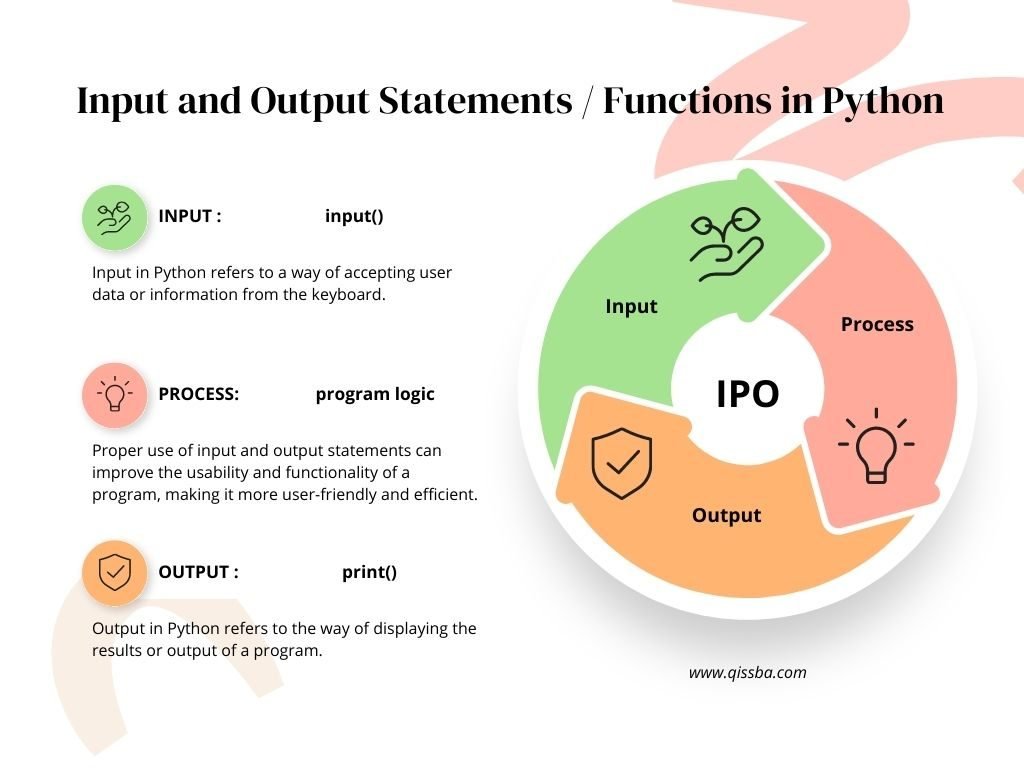
In programming, input and output functions can take many forms depending on the programming language, operating system, and the nature of the input or output. For example, input functions may prompt a user for text or numbers, read data from a file, or receive data from a network connection. Output functions, on the other hand, may display data to a console or terminal, write data to a file, or transmit data to a network.
In many programming languages, input and output functions are often provided as built-in functions or libraries. For example, in Python, the input() function is used to accept user input, while the print() function is used to display output to the console. Similarly, in C++, the cin and cout objects are used for input and output, respectively.
Python Input Functions
In Python, there are mainly two types of input functions that can be used to obtain input from the user:
The input() function:
This is the built-in input function in Python that reads a line of text from the user and returns it as a string. It is mainly used to get text input from the user through the keyboard or other input devices.
Here’s an example of how to use the input() function:
name = input("Enter your name: ")
print("Hello, " + name + "!")
The sys.stdin.readline() function:
This is a function in the sys module that reads a line of input from the standard input stream and returns it as a string. It is similar to the input() function, but it does not automatically remove the newline character at the end of the input string.
Here’s an example of how to use the sys.stdin.readline() function:
import sys
name = sys.stdin.readline()
print("Hello, " + name.strip() + "!")
Python Output Functions
In Python, there are several ways to output data to the console or other output devices. Here are some of the most commonly used output functions:
The print() function:
This is the built-in output function in Python that prints a message to the console or other output devices. It can be used to print strings, numbers, variables, and other data types.
Here’s an example of how to use the print() function:
print("Hello, world!")The sys.stdout.write() function:
This is a function in the sys module that writes a string to the standard output stream without appending a newline character. It is similar to the print() function, but it does not automatically add a newline character at the end of the message.
Here’s an example of how to use the sys.stdout.write() function:
import sys
sys.stdout.write("Hello, world!")
The logging module:
This is a module in Python that provides a flexible way to log messages in your program. It can be used to output messages to the console, to a file, or to other output devices.
Here’s an example of how to use the logging module:
import logging
logging.basicConfig(level=logging.INFO)
logging.info("Hello, world!")
The format() method:
This is a method in Python that allows you to format strings with variables or other data types. It can be used to create custom messages that include variable values.
Here’s an example of how to use the format() method:
name = "John"
age = 25
print("My name is {} and I am {} years old.".format(name, age))



