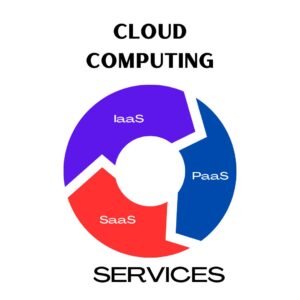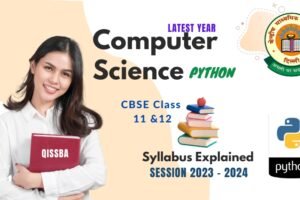Cloud computing | CBSE Class 12
Introduction
In this tutorial we will be talking about cloud computing if you use Gmail, use Google Drive, use Google Photos, use Microsoft One Drive or you If you watch movies on Netflix and Prime Video, then you are already connected to cloud computing because all these services are based on cloud computing.
Now talking about cloud computing, it is providing on demand services over the internet, i.e. on Demand services provide you cloud computing services through the internet.
If you understand in simple language, then let us assume that you have started your own business or you have started a startup, what used to happen earlier, in the beginning you used to start and You have a computer system on which you are storing all your files, but after a point, many employees will come to your company.
Let us assume that all the employees have come, now you have to store the data of all of them too. For this, either you will buy external hardware, you will buy SSD hard drives, or you will bring other systems and install computers to do other things or to store the data, so what will happen with this? Firstly, buying all that hardware will increase your expenses. To manage all that hardware, you will have to appoint a tech team. If any problem arises, you will have to think of a strategy for how to recover from it. Along with this, you will also have to pay the cost of its maintenance and power. Now like this, in a situation where half of the systems will not be used and the company will suffer a huge loss, then for such a situation.
Assume that if you had a service that would store the data for you or you could store whatever data you have on local systems on local servers. You have to get the work done, you could have got it done somewhere else, in some remote machine, in some remote system which is with someone else, the cost of its maintenance, security and tech team, the cost of recovery, that would have been looked after by someone else and what would you have done only to him? Pay a nominal fee plus when you want that service, you can use it as per your convenience. You can customize it as much as you want or as little as you want, the only condition is that you have good internet so that you can access that service.
This service is the service of cloud computing and it is provided by cloud providers like Microsoft Azure, AWS along with Google Cloud and many big companies invest in it. Now with the help of cloud computing, you get on demand service. It means you get the service when you need it. Secondly, mostly the services are on “Pay As You Go” model, that is, as much as they have to pay you, if you use it less, you can do it for less. If you use more, you can do it for more
Along with that, there is a security maintenance tech team, all these expenses are being looked after by your cloud providers, so that is also an additional headache for you, which has been reduced, that is why nowadays many companies and many startups, whatever their majority work is, It should be related to data storage, it should be related to computing, all of that can be done by using the services of cloud providers.
If you are a coder or a programmer, then you will install a lot of software to do coding on your system. Now the performance of this software that you install will depend on what is the size of your machine and what is its processor, But whenever you sit for internships or placements, you have to give coding test there and you are giving this coding test on online platforms and there you can check whether your code runs or not or how efficiently it is running. It does not depend on your system, it is whether you are able to connect to the internet and how efficiently it is running. It does not depend on your system, it is whether you are able to connect to that service or not. Also, depending on the platform on which the company conducts its service, some similar model is being followed in cloud computing.
Today, how does it impact us as a user, like before the arrival of Google Photos, we used to use it in our phone. We used to save photos due to which sometimes the phone’s memory gets filled but nowadays we can just take a photo and upload it to Google Photos or we can upload it to Google Drive and delete it from our phone. Whenever we need that photo back, we will download it from there. If our phone is lost, our laptop is lost, then we can get it from anywhere with a new phone or a new laptop. If we have internet then we can access those photos and that data back, so in a way what happened because of cloud is that we got many benefits, our cost has reduced a lot, the cost of many things has also be seen.
Now we do not have to take them, they take cloud providers for us and in a way we got a lot of services through internet, so in this way cloud computing works in our day to day life and in terms of business and startups.
Ok, then now let’s get start learning about Cloud Computing technically, and additionally, we shall learn about the many types of cloud service categories, such as Software as a Service (SaaS), Platform as a Service (PaaS), Infrastructure as a Service (IaaS), and also the types of clouds with types of services, the cloud is offering to users.
Cloud computing definition
- Cloud computing provides on demand computing resources like storage, memory, processing etc, when a user required to upgrade the technical infrastructure. There is no need to self-manage physical resources for an individual or business. They only pay for the resources to cloud service provider
- In this modern era of technology, businesses and individuals are liking cloud computing services. Because of its cost effectiveness and non-maintenance nature businesses are adopting cloud computing rapidly. Its increasing capacity of data by servers is also attracting companies towards cloud computing.
- In cloud computing services, you only have to pay for the service which you are using and not for complete setup or infrastructure.
So if you are a student or a computer network professional, you must update your knowledge about computer network technology to become ready for a future when the technological landscape will change quickly. Because in these modern days of technology, the usage and management of computer resources are changing, and cloud computing is being presented as a new and developing technology.
Now let’s get start to understand the Cloud Technology
If, you already know about the basic concepts of Network like
- computer networks,
- Types of Networks,
- Network Topologies,
- Network Architectures and
- Network devices,
We have used the term NETWORK, everywhere in last ten years of learning phase of our life and grab the knowledge of all network concepts and all those network concepts told us that the network devices are connected and makes a network to share the resources with each device or computer system and these hardware a located physically near to us or at some distance and if the distance increasing gradually, we categories these networks as types of networks like
- Personal Area Network
- Local Area Network
- Metropolitan Area Network
- Wide Area Network
- And lastly The Global Area Network that is Internet
It means the widest location of a Computer resource from where it can be accessed by a user is called the INTERNET. For example if server is located in America and we can you it’s content and resources like memory and storage then we can say that we are using or working on Internet and no doubt, we are using some resources from far away from us through internet but with some limitations.
So, It is right to say that we can share the content and some resources through Internet but a user must have its own resources (Hardware & Software) to use these remote content and device resources and still there are some resources that we cannot access or use remotely on internet like RAM(Memory), Processor(CPU), Storage devices (Hard Disks). Here comes the role of new technology named as CLOUD.
And now after combining the all the above concepts of a network you know, you can give a new modern term as Cloud concepts and internet and all of its services are called as Cloud and cloud services.
It means that from now onwards you will use the name CLOUD for INTERNET.
So far as concerned, from now you know that in bigger networks (WANs) there are multiple servers deployed where actual storage and actual work happens as per the requirements of host. Generally, the servers are placed at safe, secure, isolated places and the end users work on their workstations at far separate places. The term Cloud was coined to refer to the collection of servers.
In modern technology these days, the Internet which is capable of using all resources remotely is referred to the term Cloud.
What is Cloud Computing?
As we have discussed above that what exactly is cloud computing is
- A cloud computing is internet based computing, whereby shared resources, software, and information are provided to computer and other devices on demand, like the memory, storage, processors etc.
- Cloud computing is new name for an old concept: the delivery of computing services from a remote location. Cloud computing services are delivered through a network, usually the internet.
- A basic definition of cloud computing is the use of the internet for the tasks you perform on your computer for storage, retrieval and access. The “cloud” represents internet with remote resources.
- The cloud computing is the phrase used to describe the delivery of computer services through the internet.
Hence, the supply of computer resources, such as servers, storage, databases, memory, processors, software, and analytics, via the internet is referred to as cloud computing. Users may access these resources from distant servers hosted by cloud service providers, in place of hosting them on local servers or individual devices. This makes it possible for organizations to manage and access data from any location that has an internet connection.
Why Use the Cloud?
Cloud computing has several advantages over conventional computing methods such as cost savings, scalability, flexibility, greater collaboration and accessibility, and increased security.. we’ll look at some of the main factors that are prompting organizations to use cloud computing.
Cost Saving
Cost reductions is one of the main factors driving firms to use cloud computing. Businesses may save money by using cloud computing to avoid the up-front expenditures of buying and maintaining their own hardware and software. They might instead rent computer resources on demand and only pay for what they really use. In the long run, this may result in considerable cost savings, especially for new or small enterprises.
Scalability
Scalability is another key benefit of cloud computing. Businesses may quickly scale up their computing capacity as they expand to suit their shifting demands. As a result, businesses are able to add or subtract resources quickly and easily as required without having to make substantial expenditures in new hardware or software.
Agility and Adaptability
The flexibility and agility of cloud computing are also higher than those of conventional computer architectures. Businesses may easily spin up new resources or apps using cloud computing, try them out, and then deactivate them if they are no longer required.
Increased Accessibility and Cooperation
Cloud computing promotes better accessibility and cooperation. Employees may quickly access and collaborate on documents and projects using cloud-based tools and apps from any location, at any time, and on any device with an internet connection. Businesses that use dispersed or remote teams may find this to be of great benefit.
Improved Security
Compared to conventional computer methods, cloud computing provides improved security. Cloud providers may provide greater levels of security and protection against cyber threats than individual firms since they often have more resources and experience to devote to security.
Types of Cloud Computing services
- SaaS, or software as a service
- PaaS, or platform as a service
- (IaaS) Infrastructure as a Service
Software as a Service (SaaS)
Instead of needing to install and maintain the program on individual computers, SaaS offers online access to software applications. This makes it possible for users to access the software at any time and from any location using any internet-connected device.
Platform as a Service (PaaS)
A platform for creating, testing, and deploying applications online is offered by PaaS. Programming languages, libraries, and development tools—everything a developer needs to build and operate applications—are all included in one platform.
Infrastructure as a Service (IaaS)
IaaS offers virtualized computing resources via the internet, including servers, storage, and networking. Instead of having to buy and maintain their own hardware, it enables firms to rent these resources as needed and only pay for what they really use.
Type of Clouds
There are different types of cloud that you can subscribe to depending on your needs. As a home user or a small business owner, you will mostly likely use public cloud services. Enterprises can choose to deploy applications on public, private or hybrid clouds.
Private clouds
These are clouds for exclusive use by a single organization and typically controlled, managed and hosted in private data centers the hosting and organization and operation of private clouds may also be outsourced to a third party service provider, but a private cloud remains for the exclusive use of one organization.
Community clouds
These are the clouds for use by group of related organizations who wish to make use of a common cloud computing environment. For example, a community might consist of the different branches of the military , all the universities in a given region, or all all suppliers to a large manufacturer.
Public clouds
These are the clouds for use by multiple organizations (tenants) on shared basis and hosted and managed by a third party service provider.
Hybrid clouds
When a single organization adopts both private and public clouds for a Single application in order to take advantage of the benefits of both. For example, in a cloud bursting scenario, an organization might run the steady-state workload of an application on a private cloud, but when a spike in workload occurs, such as at the end of the financial quarter or during the holiday
Exam Time
——————————————————————————————————————————————–
1. Cloud computing: What is it?
2.What other kinds of cloud services are there?
3.What advantages does cloud computing offer?
4.What security issues do cloud computing systems present?
5.How is cloud data maintained and stored?
6.What distinguishes cloud computing from conventional computing?
7.What effects does cloud computing have on organizations and how they operate?
8.What factors should you priorities when choosing a cloud provider?
9.What distinguishes public, private, and hybrid clouds from one another?
10.What effects does cloud computing have on IT manpower and infrastructure?
11.How can companies be sure that their data is secure and compliant on the cloud?
12.How is remote work and collaboration made possible by cloud computing?
13.What possible drawbacks or restrictions do cloud computing systems have?
14.How can companies guarantee data backup and recovery from disasters in the cloud?
15.What is the outlook for cloud computing and how will it affect the IT sector?
Read Also