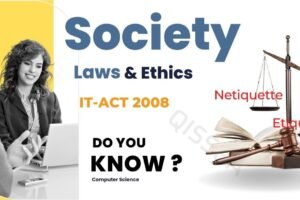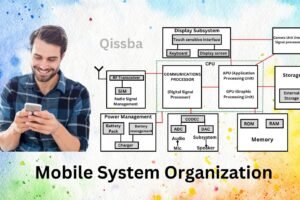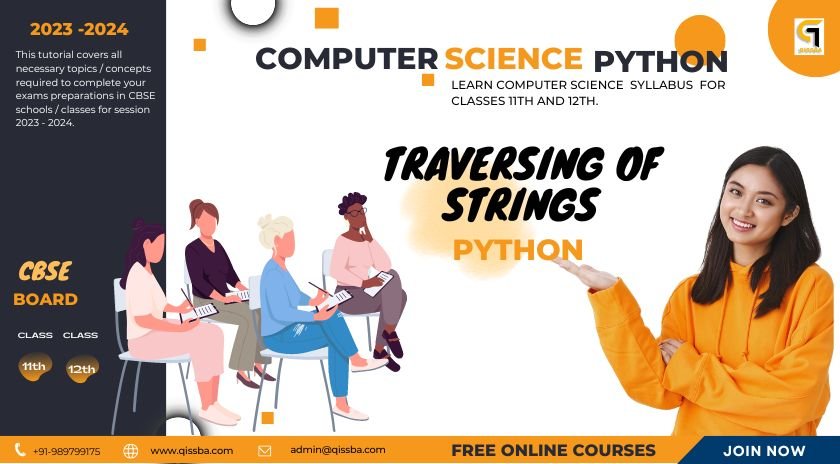
Traversing of Strings in Python | CBSE – Class 12
In this section, “Traversing a String in Python: Navigating Your Text”, we will provide a comprehensive introduction to Traversing of strings in python, including
- Using a for loop for traversing of a string in python.
- With the range() function , how to traverse a string in python.
- enumerate() is used to traverse a string in python.
- Best Practices for String Traversal.
And, by the end of this tutorial, readers will have a solid understanding of Traversing string in Python and will be able to use this knowledge in their own programming projects.
Also this tutorial covers all necessary topics/concepts required to complete your exams preparations in CBSE schools / classes.
Introduction:
Traversing a string is a common operation when working with text data in Python. In this article, we’ll explore how to traverse a string in Python and the various methods available for navigating your text.
Using a for loop to traverse a string:
One straightforward way to traverse a string in Python is by using a for loop. Here’s an example of how to use a for loop to traverse a string: like
string = "Hello World"
for char in string:
print(char)
Output:
H
e
l
l
o
W
o
r
l
d
In this example, we’ve used a for loop to iterate through each character in the string and print it to the console.
Using the range() function to traverse a string:
Another way to traverse a string in Python is by using the built-in range() function. This function generates a sequence of numbers, which can be used as indices to access the characters in a string. Here’s an example: like
string = "Hello World"
for i in range(len(string)):
print(string[i])
Output:
H
e
l
l
o
W
o
r
l
d
In the above example, we’ve used the range() function to generate a sequence of numbers from 0 to the length of the string minus one. We then use these numbers as indices to access the characters in the string and print them to the console.
Using enumerate() to traverse a string:
The enumerate() function is another built-in function that can be used to traverse a string in Python. This function adds a counter to an iterable object, such as a string, and returns a tuple containing the counter and the value at that index. Here’s an example: like
string = "Hello World"
for i, char in enumerate(string):
print(i, char)
Output:
0 H
1 e
2 l
3 l
4 o
5
6 W
7 o
8 r
9 l
10 d
In this example, we’ve used the enumerate() function to add a counter to the string and iterate through each character along with its index.
Best Practices for String Traversal:
When working with string traversal in Python, it’s essential to follow some best practices to ensure optimized performance. Here are some tips to keep in mind:
- Use a for loop to traverse a string for the most efficient and concise solution.
- Use the range() function when you need to access the indices of the string.
- when you need to access both the index and the value of each character, use enumerate()
Conclusion:
In this article, we’ve explored how to traverse a string in Python using a for loop, the range() function, and the enumerate() function. By following best practices for string traversal, you’ll be able to navigate through string data more efficiently and write better Python code.