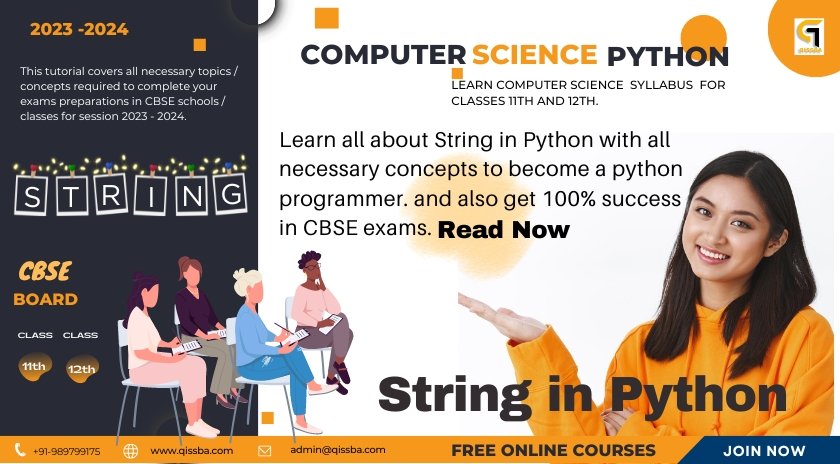
String in Python | String Handling | CBSE | Class 12
In this tutorial, “ String in Python : String Handling”, we will provide a comprehensive introduction to Basics of string in python Programming including
- Introduction to String in Python.
- Types of Strings in Python.
- Methods or Functions of String in Python.
- Traversing of String in Python.
- Concatenation of strings in python.
- Splitting of String in Python.
- Reversing of String in Python.
- Replacing a String in Python.
- Joining of String in Python.
- String Operators in Python.
- Best Practices for String Handling in Python.
- Tips and Tricks for Working with Python Strings:
And, by the end of this tutorial, readers will have a solid understanding of all Basics of string in Python and will be able to use this knowledge in their own programming projects.
Also this tutorial covers all necessary topics/concepts required to complete your exams preparations in CBSE schools / classes.
Basics of String in Python : An Introduction
One of the most fundamental data types in Python is the string. Strings are a collection of characters, and they are used to represent text data in Python. In this tutorial, we will provide an introduction to working with text data in Python, specifically focusing on strings in Python.
Let’s get start with some basics about python string:
What is String in Python?
A Strings is a sequence of characters enclosed in single or double quotes. It can be used to represent text data, including words, sentences, and even entire documents. A string is a immutable data type, which means that once a string is created, it cannot be modified. However, you can create a new string by concatenating two or more strings.
Creating String in Python:
To create a string in Python, we simply need to enclose a sequence of characters in single or double quotes. For example:
my_string = "Hello, world!" And, you can also use triple quotes to create a string that spans multiple lines:
my_string = """This is a multi-line string""" Accessing Characters of a String in Python:
We can access individual characters in a string using indexing. In Python, indexing starts at 0, which means that the first character in a string has an index of 0.
For example:
my_string = "Hello, world!" print(my_string[0]) # Output: H
You can also access a range of characters in a string using slicing. Slicing allows you to extract a substring from a string. For example:
my_string = "Hello, world!" print(my_string[0:5])# Output: Hello
Commonly Used String Methods in Python:
There are many Python string methods available, but here are some of the most commonly used:
- .lower(): Converts all the characters in a string to lowercase.
- .upper(): This method converts all the characters in a string to uppercase.
- .replace(): Replaces a substring with another substring in a string.
- .split(): Method splits a string into a list of substrings based on a delimiter.
- .startswith(): Method checks if a string starts with a given substring.
- .endswith(): Checks if a string ends with a given substring.
- .strip(): This method removes leading and trailing whitespace characters from a string.
Example of String in Python:
Now, Let’s have a python code example for showing some basic operations on python string like
- Accessing characters of a python string
- Slicing of python string
- Concatenation of python string
# Creating a string
my_string = "Hello, World!"
# Printing the string
print(my_string)
# Accessing characters in a string
print(my_string[0]) # Output: H
print(my_string[1]) # Output: e
print(my_string[-1]) # Output: !
# Slicing a string
print(my_string[0:5]) # Output: Hello
print(my_string[7:]) # Output: World!
# Concatenating strings
name = "John"
age = 30
print("My name is " + name + " and I am " + str(age) + " years old.")
# Output: My name is John and I am 30 years old.
In this example, we create a string my_string that contains the text “Hello, World!”.
and demonstrate, how to access individual characters in the string using indexing, with my_string[0] returning the first character “H”.
Then, we use slicing to extract a substring from the original string, with my_string[0:5] returning the first five characters “Hello”.
We then show how to concatenate strings using the + operator, with the example concatenating the variables name and age with a string to create the output “My name is John and I am 30 years old.”.
Advantages – Importance of string in python:
An String is an integral part of programming, and it plays a crucial role in data representation, user input handling, web development, natural language processing, debugging, and testing. Understanding the importance of string in programming is essential for any developer, data analyst, or scientist working with text data. Here is list to explore the importance of a string in programming and how it is used in various applications.
- Data Representation:
- User Input Handling:
- Web Development:
- Natural Language Processing:
- Debugging and Testing:
Types of Strings in Python
Let’s start exploring the different types of strings in Python and their functions.
Single Line String in Python:
Single line strings are strings that are contained within a single line. They are the most commonly used type of string in Python and are created by enclosing a sequence of characters within single or double quotes.
Here’s an example of creating a single line string:
my_string = "Hello, World!"In this case, my_string is a single line string that contains the text “Hello, World!”.
Single line strings are useful for storing short text strings such as variable names, function names, and short messages. They are also used for concatenating with other strings and for performing string operations.
Multiline String in Python:
Multiline strings are strings that span across multiple lines. They are created by enclosing a sequence of characters within triple quotes – either single or double quotes. Multiline strings are useful when you need to store long text strings that span across multiple lines, such as paragraphs, articles, or code comments.
Here’s an example of creating a multiline string:
my_string = '''Python is a powerful programming language that is used for web development, data analysis, machine learning, and artificial intelligence. It has a simple and easy-to-learn syntax and is loved by developers worldwide.'''In this case, my_string is a multiline string that contains the text “Python is a powerful programming language that is used for web development, data analysis, machine learning, and artificial intelligence. It has a simple and easy-to-learn syntax and is loved by developers worldwide.”.
Multiline strings are useful for creating complex string structures such as formatted strings, code blocks, and documentation strings. They are also useful for storing text that needs to be formatted or indented.
ASCII Strings in Python:
The ASCII string is the most basic type of string in Python. It contains only the characters in the ASCII character set, which includes letters, numbers, and symbols commonly used in the English language. You can create an ASCII string in Python by enclosing the characters in single or double quotes.
Here’s an example:
my_string = 'Hello, World!'In this case, my_string is an ASCII string that contains the text “Hello, World!”.
Unicode String in Python:
Unicode is a standard for encoding characters from all the world’s writing systems, including languages that use non-Latin scripts. Python supports Unicode strings, which can represent characters from any language or writing system.
You can create a Unicode string in Python by adding the prefix “u” or “U” before the quotes:
my_unicode_string = u'Hello, 世界!'In this case, my_unicode_string is a Unicode string that contains the text “Hello, 世界!”, which means “Hello, world!” in Chinese.
Raw String in Python:
A raw string is a string that is treated as a sequence of characters without any special meaning for backslashes. This is useful for strings that contain regular expressions, file paths, or other characters that may be interpreted differently in Python.
You can create a raw string in Python by adding the prefix “r” or “R” before the quotes:
my_raw_string = r'C:\Users\Documents\file.txt'In this case, my_raw_string is a raw string that represents the file path C:\Users\Documents\file.txt”.
Formatted String in Python:
Formatted strings are a convenient way to insert variables and expressions into a string. You can create a formatted string in Python by adding the prefix “f” or “F” before the quotes and using curly braces to enclose the variables or expressions:
name = 'Alice' age = 30
my_formatted_string = f'My name is {name} and I am {age} years old.'In this case, my_formatted_string is a formatted string that contains the variables name and age in the text.
Byte String in Python:
Byte strings are a type of string that contains bytes instead of characters. This is useful for working with binary data, such as images, audio, or video files. You can create a byte string in Python by adding the prefix “b” or “B” before the quotes:
my_byte_string = b'\x48\x65\x6c\x6c\x6f\x20\x57\x6f\x72\x6c\x64\x21'In this case, my_byte_string is a byte string that contains the hexadecimal representation of the ASCII string “Hello World!”.
Methods of String in Python: Functions
Now, Let’s explore some of the most commonly used Python string methods and how to use them.
What are String Methods in Python?
Python string methods are built-in functions that can be used to manipulate strings. They provide an easy and efficient way to perform common string operations, such as changing the case of a string, replacing characters, or searching for specific substrings.
List of built-In string methods in Python:
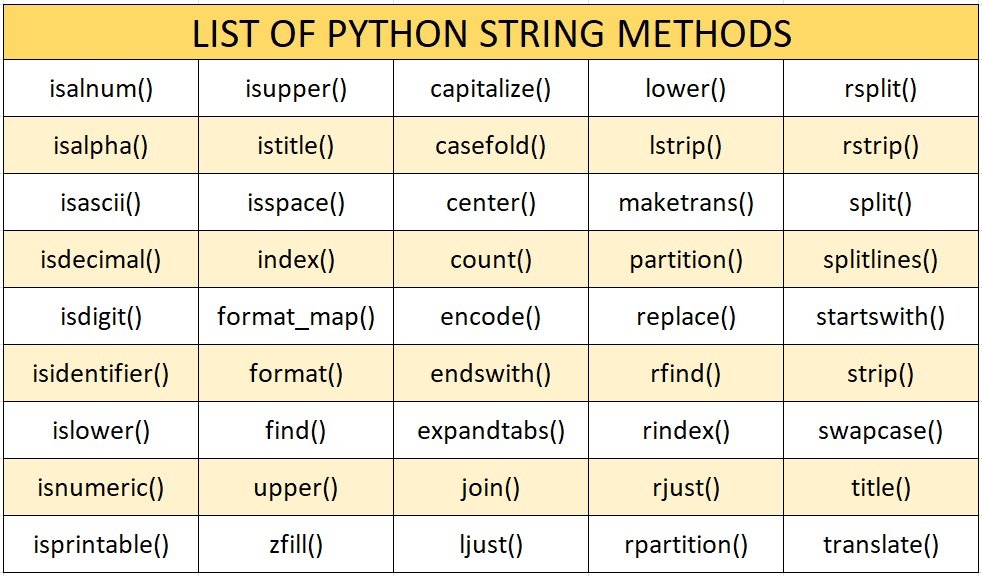
Built-in methods that you can use on strings:
| S.N | METHOD | DESCRIPTION |
| 1 | capitalize(): | Converts the first character to upper case |
| 2 | casefold() | Converts string into lower case |
| 3 | center() | Returns a centered string |
| 4 | count() | Returns the number of times a specified value occurs in a string |
| 5 | encode() | Returns an encoded version of the string |
| 6 | endswith() | Returns true if the string ends with the specified value |
| 7 | expandtabs() | Sets the tab size of the string |
| 8 | join() | Converts the elements of an iterable into a string |
| 9 | ljust() | Returns a left justified version of the string |
| 10 | lower() | Converts a string into lower case |
| 11 | lstrip() | Returns a left trim version of the string |
| 12 | maketrans() | Returns a translation table to be used in translations |
| 13 | partition() | Returns a tuple where the string is parted into three parts |
| 14 | replace() | Returns a string where a specified value is replaced with a specified value |
| 15 | rfind() | Searches the string for a specified value and returns the last position of where it was found |
| 16 | rindex() | Searches the string for a specified value and returns the last position of where it was found |
| 17 | rjust() | Returns a right justified version of the string |
| 18 | rpartition() | Returns a tuple where the string is parted into three parts |
| 19 | rsplit() | Splits the string at the specified separator, and returns a list |
| 20 | rstrip() | Returns a right trim version of the string |
| 21 | split() | Splits the string at the specified separator, and returns a list |
| 22 | splitlines() | Splits the string at line breaks and returns a list |
| 23 | startswith() | Returns true if the string starts with the specified value |
| 24 | strip() | Returns a trimmed version of the string |
| 25 | swapcase() | Swaps cases, lower case becomes upper case and vice versa |
| 26 | title() | Converts the first character of each word to upper case |
| 27 | translate() | Returns a translated string |
| 28 | isalnum() | Returns True if all characters in the string are alphanumeric |
| 29 | isalpha() | Returns True if all characters in the string are in the alphabet |
| 30 | isascii() | Returns True if all characters in the string are ascii characters |
| 31 | isdecimal() | Returns True if all characters in the string are decimals |
| 32 | isdigit() | Returns True if all characters in the string are digits |
| 33 | isidentifier() | Returns True if the string is an identifier |
| 34 | islower() | Returns True if all characters in the string are lower case |
| 35 | isnumeric() | Returns True if all characters in the string are numeric |
| 36 | isprintable() | Returns True if all characters in the string are printable |
| 37 | isupper() | Returns True if all characters in the string are upper case |
| 38 | istitle() | Returns True if the string follows the rules of a title |
| 39 | isspace() | Returns True if all characters in the string are whitespaces |
| 40 | index() | Searches the string for a specified value and returns the position of where it was found |
| 41 | format_map() | Formats specified values in a string |
| 42 | format() | Formats specified values in a string |
| 43 | find() | Searches the string for a specified value and returns the position of where it was found |
| 44 | upper() | Converts a string into upper case |
| 45 | zfill() | Fills the string with a specified number of 0 values at the beginning |
Examples of String Methods in Python:
Let’s take a look at some examples of how to use these methods or built-n functions.
Example 1: Using .lower() and .upper()
my_string = "Hello World"
print(my_string.lower())
print(my_string.upper())
Output:
hello world
HELLO WORLD
Example 2: Using .replace()
my_string = "Python is fun"
print(my_string.replace("fun", "awesome"))
Output:
Python is awesome
Example 3: Using .split()
my_string = "apple, banana, cherry"
print(my_string.split(", "))
Output:
[‘apple’, ‘banana’, ‘cherry’]
Substring in Python
In Python, working with strings often involves the need to extract specific portions, known as substrings, from a larger string. Substring extraction is a fundamental operation that can greatly enhance your text processing capabilities.
Let’s explore substring extraction in Python, learning different techniques to extract relevant portions of strings.
What is Substring in Python?
In Python, a substring refers to a contiguous sequence of characters within a larger string. It represents a smaller portion or fragment extracted from the original string. Substring extraction is a common operation used to retrieve specific parts of a string that are relevant to a particular task or analysis.
How to Create a Substring in Python?
In Python, you can create a substring by extracting a portion of characters from a larger string. There are multiple approaches to creating substrings, including string slicing and using string manipulation methods. Here’s how you can create a substring in Python:
String Slicing:
String slicing allows you to extract a substring by specifying the starting and ending indices within the string. The syntax for string slicing is as follows:
substring = string[start:end]- string is the original string from which you want to extract the substring.
- start is the index representing the starting position of the substring (inclusive).
- end is the index representing the ending position of the substring (exclusive).
Example:
text = "Hello, World!"
substring = text[7:12]
print(substring) # Output: "World"In this example, the substring “World” is created by extracting characters from index 7 to 11 (inclusive) from the string “Hello, World!”.
String Manipulation Methods:
Python provides several built-in string methods that can be used to create substrings. Some commonly used methods include split(), replace(), join(), and partition().
Example using split():
text = "Hello, World!"
substring = text.split(",")[0]
print(substring) # Output: "Hello"n this example, the split() method is used to split the string at the comma (“,”). By accessing the first element in the resulting list, the substring “Hello” is created.
Example using replace():
text = "Hello, World!"
substring = text.replace(",", "")
print(substring) # Output: "Hello World!"In this example, the replace() method is used to remove the comma (“,”) from the original string, creating the substring “Hello World!”.
These are just a few examples of creating substrings in Python. Depending on your specific requirements and the structure of the string, you can choose the appropriate method or technique to create substrings efficiently.
How to Check if the Substring is found?
In Python, you can check if a substring is found within a larger string using various methods. Here are two common approaches to accomplish this:
The in Operator:
The in operator allows you to check if a substring is present in a string. It returns a Boolean value (True or False) indicating whether the substring is found. Here’s an example:
text = "Hello, World!"
substring = "World"
if substring in text:
print("Substring found!")
else:
print("Substring not found.")
In this example, the in operator checks if the substring “World” is present in the string “Hello, World!”. Since it is found, the output will be “Substring found!”.
The find() or index() Method:
The find() and index() methods return the index of the first occurrence of a substring within a string. If the substring is not found, they return -1 and raise a ValueError, respectively. You can utilize these methods to check if a substring is found by examining the returned index value. Here’s an example:
text = "Hello, World!"
substring = "World"
index = text.find(substring)
if index != -1:
print("Substring found at index", index)
else:
print("Substring not found.")
In this example, the find() method is used to find the index of the first occurrence of the substring “World” in the string “Hello, World!”. Since it is found, the output will be “Substring found at index 7”.
Note: If you are certain that the substring is present in the string and want to extract it, using methods like find() or index() is useful. However, if you only need to check the presence of the substring and don’t require the index, using the in operator is simpler and more concise.
How to get Substring from a given String using list slicing?
To get a substring from a given string using list slicing in Python, you can follow these steps:
- Convert the string into a list of characters.
- Apply list slicing to extract the desired substring.
- Convert the sliced list back into a string if needed.
Here’s an example that demonstrates how to get a substring using list slicing:
text = "Hello, World!"
# Convert the string into a list of characters
char_list = list(text)
# Apply list slicing to extract the substring
substring_list = char_list[7:12]
# Convert the sliced list back into a string
substring = "".join(substring_list)
print(substring) # Output: "World"In this example, the original string “Hello, World!” is converted into a list of characters using the list() function. Then, list slicing is applied to extract the characters from index 7 to 11 (inclusive). The resulting sliced list is then joined back into a string using the “”.join() method, creating the substring “World”.
String Slicing in Python
When it comes to manipulating text data in Python, the ability to slice strings is a powerful and essential skill. String slicing allows you to extract specific portions or break strings apart based on your requirements.
Let’s explore the concept of string slicing in Python and learn how to effectively use it to manipulate and extract data from strings.t.
Understanding String Slicing:
String slicing refers to the process of extracting a substring from a given string by specifying the starting and ending indices. By utilizing the versatile slicing syntax in Python, you can retrieve specific sections of a string or split it into smaller parts for further analysis. Let’s dive into the syntax and explore various slicing techniques.
Basic String Slicing Syntax:
The syntax for string slicing in Python follows this pattern:
string[start:end:step] - The start parameter represents the index at which the slice begins (inclusive).
- The end parameter indicates the index at which the slice ends (exclusive).
- An optional step parameter can be used to specify the increment between characters in the slice.
To illustrate string slicing, let’s consider a string variable called text that contains the phrase “Hello, World!”. Here are some examples of extracting substrings using slicing:
text = "Hello, World!"
print(text[0:5]) # Output: "Hello"
print(text[7:]) # Output: "World!"
print(text[:5]) # Output: "Hello"
print(text[::2]) # Output: "Hlo,Wrd"
In the first example, text[0:5] extracts the characters from index 0 to 4, giving us the substring “Hello”.
The second example, text[7:], extracts characters from index 7 to the end of the string, resulting in “World!”.
The third example, text[:5], extracts characters from the beginning of the string to index 4, producing “Hello”.
In the last example, text[::2], the step value of 2 is specified. It selects every second character from the entire string, resulting in “Hlo,Wrd”.
Utilizing Negative Indices:
In addition to positive indices, Python allows the use of negative indices for string slicing. Negative indices count from the end of the string, with -1 representing the last character. Here’s an example:
text = "Python is awesome!" print(text[-7:-1]) # Output: "awesome"
In this case, text[-7:-1] extracts the characters from the 7th character from the end to the 2nd character from the end, giving us the substring “awesome”.
Common Applications of String Slicing:
String slicing is incredibly useful in various scenarios, such as:
- Extracting specific parts of a string, like the domain name from a URL.
- Breaking down a date string into its components (day, month, year).
- Parsing data from structured text files. Reversing a string by utilizing a negative step value
Traversing of Strings in Python
Traversing a string is a common operation when working with text data in Python. In this article, we’ll explore how to traverse a string in Python and the various methods available for navigating your text.
Using a for loop to traverse a string:
One straightforward way to traverse a string in Python is by using a for loop. Here’s an example of how to use a for loop to traverse a string: like
string = "Hello World"
for char in string:
print(char)
Output:
H
e
l
l
o
W
o
r
l
d
In this example, we’ve used a for loop to iterate through each character in the string and print it to the console.
Using the range () function to traverse a string in Python:
Another way to traverse a string in Python is by using the built-in range() function. This function generates a sequence of numbers, which can be used as indices to access the characters in a string. Here’s an example: like
string = "Hello World"
for i in range(len(string)):
print(string[i])
Output:
H
e
l
l
o
W
o
r
l
d
In the above example, we’ve used the range () function to generate a sequence of numbers from 0 to the length of the string minus one. We then use these numbers as indices to access the characters in the string and print them to the console.
Using enumerate () to traverse a string in Python:
The enumerate() function is another built-in function that can be used to traverse a string in Python. This function adds a counter to an iterable object, such as a string, and returns a tuple containing the counter and the value at that index. Here’s an example: like
string = "Hello World"
for i, char in enumerate(string):
print(i, char)
Output:
0 H
1 e
2 l
3 l
4 o
5
6 W
7 o
8 r
9 l
10 d
In this example, we’ve used the enumerate () function to add a counter to the string and iterate through each character along with its index.
Best Practices for String Traversal in Python:
When working with string traversal in Python, it’s essential to follow some best practices to ensure optimized performance. Here are some tips to keep in mind:
- Use a for loop to traverse a string for the most efficient and concise solution.
- Use the range() function when you need to access the indices of the string.
- when you need to access both the index and the value of each character, use enumerate()
String Concatenation in Python
In Python, string concatenation is the process of joining two or more strings together to create a single string. This operation is essential when working with text data in Python, and it’s a topic that every Python developer should be familiar with. In this article, we’ll explore how to concatenate strings in Python, the different methods available, and best practices to ensure optimized performance.
Basic String Concatenation in python:
The most common way to concatenate strings in Python is by using the + operator. For example: like
string1 = "Hello"
string2 = "World"
result = string1 + string2
print(result)
Output: HelloWorld
So, in this example, we’ve created two strings, “Hello” and “World,” and joined them together using the + operator. The resulting string is “HelloWorld.”
String Concatenation using join() Method:
Another way to concatenate strings in Python is by using the join() method. The join() method is a string method that takes an iterable as an argument and returns a string. For example: like
words = ["Hello", "World"]
result = " ".join(words)
print(result)
Output: Hello World
In this example, we’ve created a list of two strings, “Hello” and “World,” and joined them together using the join() method. The resulting string is “Hello World.”
Formatting Concatenation in python:
Python also provides a third way to concatenate strings, which is by using formatted string literals (f-strings). F-strings are a convenient and concise way to embed variables and expressions inside a string. For example: like
name = "John"
age = 25
result = f"My name is {name} and I am {age} years old."
print(result)
Output: My name is John and I am 25 years old.
Now, in this example, we’ve used an f-string to create a sentence that includes variables “name” and “age.” The resulting string is “My name is John and I am 25 years old.”
Best Practices for String Concatenation in python:
When working with strings in Python, it’s essential to follow some best practices to ensure optimized performance. Here are some tips to keep in mind:
- Use the join() method instead of the + operator when joining many strings.
- And avoid using the + operator to concatenate strings in a loop. This operation is inefficient and can cause performance issues. Instead, use the join() method or create a list of strings and join them at once.
- And use f-strings for formatted string concatenation. They are more readable and efficient than other methods.
Splitting String in Python
When working with text data in Python, it’s often necessary to break a string into smaller parts or components. This process is known as string splitting, and it’s an essential operation when dealing with text data. In this article, we’ll explore how to split strings in Python, the different methods available, and best practices to ensure optimized performance.
Using the split() method:
The most common way to split a string in Python is by using the split() method. The split() method is a string method that takes a delimiter as an argument and returns a list of substrings. For example:
string = "Hello World"
result = string.split()
print(result)
Output: [‘Hello’, ‘World’]
In this example, we’ve used the split() method to split the string “Hello World” into two parts, “Hello” and “World.” The delimiter used was a whitespace character, which is the default delimiter for the split() method.
Splitting on a Custom Delimiter:
The split() method allows you to specify a custom delimiter to split the string on. For example:
string = "apple,banana,orange"
result = string.split(",")
print(result)
Output: [‘apple’, ‘banana’, ‘orange’]
In this example, we’ve used a comma as the delimiter to split the string “apple, banana, orange” into three parts, “apple,” “banana,” and “orange.”
Limiting the Number of Splits:
The split() method also allows you to limit the number of splits that occur. For example:
string = "apple, banana, orange, grapefruit"
result = string. split(",", 2)
print(result)
Output: [‘apple’, ‘banana’, ‘orange, grapefruit’]
In this example, we’ve used a comma as the delimiter to split the string “apple, banana, orange, grapefruit” into three parts. However, we’ve limited the number of splits to two by passing the value 2 as the second argument to the split() method. As a result, the last two items, “orange” and “grapefruit,” have been combined into a single substring.
Best Practices for String Splitting:
When working with string splitting in Python, it’s essential to follow some best practices to ensure optimized performance. Here are some tips to keep in mind:
- Use the split() method instead of manually splitting strings. The split() method is more efficient and provides more flexibility.
- Use a custom delimiter when necessary. This will allow you to split the string on specific characters or patterns.
- Limit the number of splits when necessary. This will prevent unnecessary computations and improve performance.
Reversing a String in Python
Reversing a string is a common operation when working with text data in Python. In this article, we’ll explore how to reverse a string in Python and the various methods available for flipping your text.
Using slicing to reverse a string:
One straightforward way to reverse a string in Python is by using slicing. Slicing is a way to extract a portion of a string by specifying start and end indices. Here’s an example of how to use slicing to reverse a string:
string = "Hello World"
new_string = string[::-1]
print(new_string)
Output: ‘dlroW olleH’
With this example, we’ve used slicing to extract the entire string, but with a step of -1. This means that we’re starting at the end of the string and moving backward by one character at a time.
Using the reversed() function:
Another way to reverse a string in Python is by using the built-in reversed() function. This function takes an iterable object, such as a string or a list, and returns a reverse iterator. Here’s an example:
string = "Hello World"
new_string = ''.join(reversed(string))
print(new_string)
Output: ‘dlroW olleH’
In this example, we’ve used the reversed() function to create a reverse iterator for the string. We then used the join() method to join the characters back together into a new string.
Using a loop to reverse a string:
You can also reverse a string in Python by using a loop to iterate through the characters and build a new string in reverse order. Here’s an example:
string = "Hello World"
new_string = ""
for char in string:
new_string = char + new_string
print(new_string)
Output: ‘dlroW olleH’
With this example, we’ve used a loop to iterate through the characters of the string and build a new string in reverse order by concatenating each character to the beginning of the new string.
Best Practices for String Reversal:
When working with string reversal in Python, it’s essential to follow some best practices to ensure optimized performance. Here are some tips to keep in mind:
- Use slicing to reverse a string for the most efficient and concise solution.
- Use the reversed() function when working with other iterable objects, such as lists or tuples.
- Be careful when reversing strings in loops. This can be computationally expensive and slow down your code.
Replacing String in Python
Manipulating strings is a common task when working with text data in Python. One operation that frequently comes up is replacing parts of a string with new values. In this article, we’ll explore how to replace strings in Python and the various methods available for modifying string data.
Using the replace() method:
The most straightforward way to replace strings in Python is by using the replace() method. This method is a string method that takes two arguments: the old substring you want to replace and the new substring you want to replace it with. Here’s an example:
string = "Hello World"
new_string = string.replace("World", "Universe")
print(new_string)
Output: ‘Hello Universe’
In this example, we’ve used the replace() method to replace the substring “World” with “Universe.”
Replacing Multiple Occurrences:
The replace() method can also replace multiple occurrences of a substring in a string. For example:
string = "apple banana apple orange apple"
new_string = string.replace("apple", "kiwi")
print(new_string)
Output: ‘kiwi banana kiwi orange kiwi’
In this example, we’ve used the replace() method to replace all occurrences of “apple” with “kiwi.”
Replacing with a Condition:
You can also use the replace() method with a conditional statement to replace only specific occurrences of a substring. For example:
string = "apple banana apple orange apple"
new_string = string.replace("apple", "kiwi", 2)
print(new_string)
Output: ‘kiwi banana kiwi orange apple’
In this example, we’ve used a conditional statement to replace only the first two occurrences of “apple” with “kiwi.”
Best Practices for String Replacement:
When working with string replacement in Python, it’s essential to follow some best practices to ensure optimized performance. Here are some tips to keep in mind:
- Use the replace() method instead of manually modifying strings. The replace() method is more efficient and provides more flexibility.
- Use the count parameter to limit the number of replacements. This can be useful when replacing only specific occurrences of a substring.
- Be careful when replacing strings in loops. This can be computationally expensive and slow down your code.
Joining Strings in Python
Joining strings is an essential operation when working with text data in Python. It allows you to combine multiple strings into a single string, making it easier to process and manipulate the data.
Let’s explore how to join strings in Python, the different methods available, and best practices to ensure optimized performance.
Using the join() method:
The most common way to join strings in Python is by using the join() method. The join() method is a string method that takes an iterable as an argument and returns a concatenated string. For example:
string_list = ["Hello", "World"]
result = " ".join(string_list)
print(result)
Output: ‘Hello World’
In this example, we’ve used the join() method to join the strings “Hello” and “World” together with a whitespace character as the delimiter.
Joining with a Custom Delimiter:
The join() method allows you to specify a custom delimiter to join the strings with. For example:
string_list = ["apple", "banana", "orange"]
result = ",".join(string_list)
print(result)
Output: ‘apple, banana, orange’
In this example, we’ve used a comma as the delimiter to join the strings “apple,” “banana,” and “orange” together.
Joining with a Conditional:
You can also use the join() method with a conditional statement to join only specific strings. For example:
string_list = ["apple", "banana", "orange", "grapefruit"]
result = ",".join(string for string in string_list if "a" in string)
print(result)
Output: ‘apple, banana, orange’
In this example, we’ve used a conditional statement to join only the strings that contain the letter “a.”
Best Practices for String Joining:
When working with string joining in Python, it’s essential to follow some best practices to ensure optimized performance. Here are some tips to keep in mind:
- Use the join() method instead of manually concatenating strings. The join() method is more efficient and provides more flexibility.
- Use a custom delimiter when necessary. This will allow you to join strings with specific characters or patterns.
- Avoid joining large amounts of strings in a loop. This can be computationally expensive and slow down your code.
String Operators and Operations in Python
Let’s explore some of the most important string operators and their operations in Python and provide best practices for handling strings in your code.
List of String Operators in Python:
Python allows several string operators that can be applied on the python string are as below:
- Assignment operator: “=.”
- Concatenate operator: “+.”
- Escape sequence operator: “\.”
- Membership operator: “in” & “not in”
- Comparison operator: “==” & “!=”
- Formatting operator: “%” & “{}”
- Repetition operator: “*.”
- Slicing operator: “[]”
String Operations in Python:
Strings are a fundamental data type in Python, and a good understanding of string operations is essential for efficient programming. The following are some of the most important string operations in Python:
Concatenation:
The concatenation operation allows you to combine two or more strings together using the ‘+’ operator. For example, ‘Hello’ + ‘ World’ would result in ‘Hello World’.
Indexing:
Strings in Python are indexed, which means that each character in a string is assigned a unique position or index number. You can access individual characters in a string using their index number. For example, ‘Python'[0] would return ‘P’.
Slicing:
Slicing is the process of extracting a substring from a larger string. You can slice a string using the ‘:’ operator. For example, ‘Python'[0:3] would return ‘Pyt’.
Formatting:
String formatting allows you to insert variables and other dynamic content into a string. Python provides several ways to format strings, including the ‘%’ operator, the ‘format()’ method, and f-strings.
Best Practices for String Handling in Python
Now, we understand the various string operators in Python, let’s discuss some best practices for handling strings in your code.
Use Raw Strings for Regular Expressions:
Regular expressions are a powerful tool for string manipulation in Python. To make regular expressions more readable, use raw strings by prefixing the regular expression with the letter ‘r’. For example, r’\d{3}-\d{2}-\d{4}’ would match a string in the format of a social security number.
Use String Formatting Instead of Concatenation:
While concatenation is a useful string operation, it can be cumbersome when you need to combine a large number of strings. Instead, consider using string formatting, which allows you to insert values into a string using placeholders.
Avoid Mutable Strings:
Strings in Python are immutable, which means they cannot be modified once they are created. Therefore, avoid using mutable strings like lists or arrays, which can slow down your code and lead to unexpected results.
Use the Join Method for String Concatenation:
The join() method is an efficient way to concatenate a large number of strings. It works by joining a list of strings together using a specified delimiter. For example, ‘-‘.join([‘1’, ‘2’, ‘3’]) would result in ‘1-2-3’.
Tips and Tricks for Working with Python Strings
Here are some tips and tricks to help you work more efficiently with Python strings:
- Use string formatting to insert variables into a string.
- and use string slicing to extract substrings from a string.
- Also use regular expressions for more complex string operations.


