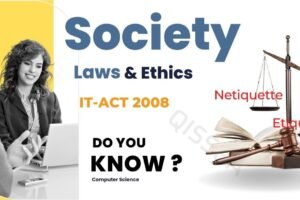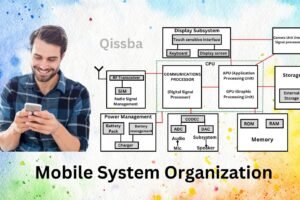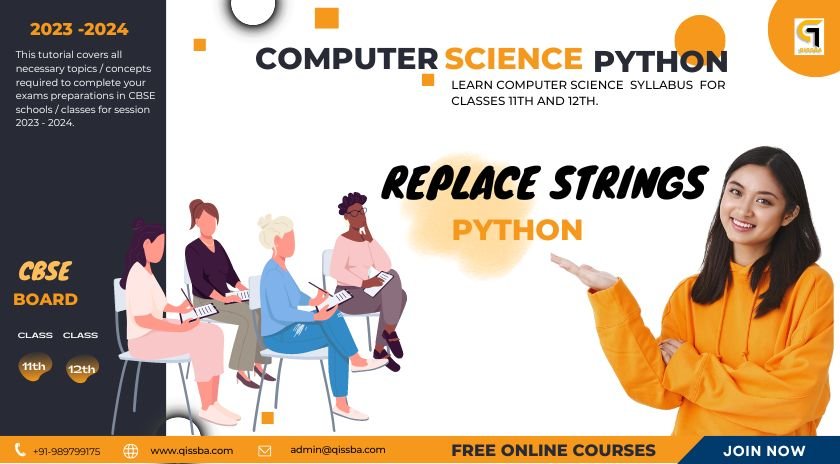
Replace Strings in Python | CBSE – Class 12
In this section, “Replace Strings in Python: How to Modify Strings” we will provide a comprehensive introduction to replacing strings in python, including
- Replace String using the replace() method
- Replacing String’s Multiple Occurrences
- Replacing Strings with a Condition
- Best Practices for String Replacement
By the end of this tutorial, readers will have a solid understanding of strings in Python and will be able to use this knowledge in their own programming projects.
This tutorial covers all necessary topics/concepts required to complete your exams preparations in CBSE schools / classes.
Introduction:
Manipulating strings is a common task when working with text data in Python. One operation that frequently comes up is replacing parts of a string with new values. In this article, we’ll explore how to replace strings in Python and the various methods available for modifying string data.
Using the replace() method
The most straightforward way to replace strings in Python is by using the replace() method. This method is a string method that takes two arguments: the old substring you want to replace and the new substring you want to replace it with. Here’s an example:
string = "Hello World"
new_string = string.replace("World", "Universe")
print(new_string)
Output: ‘Hello Universe’
In this example, we’ve used the replace() method to replace the substring “World” with “Universe.”
Replacing Multiple Occurrences
The replace() method can also replace multiple occurrences of a substring in a string. For example:
string = "apple banana apple orange apple"
new_string = string.replace("apple", "kiwi")
print(new_string)
Output: ‘kiwi banana kiwi orange kiwi’
In this example, we’ve used the replace() method to replace all occurrences of “apple” with “kiwi.”
Replacing with a Condition
You can also use the replace() method with a conditional statement to replace only specific occurrences of a substring. For example:
string = "apple banana apple orange apple"
new_string = string.replace("apple", "kiwi", 2)
print(new_string)
Output: ‘kiwi banana kiwi orange apple’
In this example, we’ve used a conditional statement to replace only the first two occurrences of “apple” with “kiwi.”
Best Practices for String Replacement
When working with string replacement in Python, it’s essential to follow some best practices to ensure optimized performance. Here are some tips to keep in mind:
Use the replace() method instead of manually modifying strings. The replace() method is more efficient and provides more flexibility.
Use the count parameter to limit the number of replacements. This can be useful when replacing only specific occurrences of a substring.
Be careful when replacing strings in loops. This can be computationally expensive and slow down your code.
Conclusion:
In this article, we’ve explored how to replace strings in Python using the replace() method. We’ve also covered how to replace multiple occurrences and replace with a conditional statement. By following best practices for string replacement, you’ll be able to manipulate string data more efficiently and write better Python code.
You may also check our other study material for Computer science with python programming. Important links are given below.