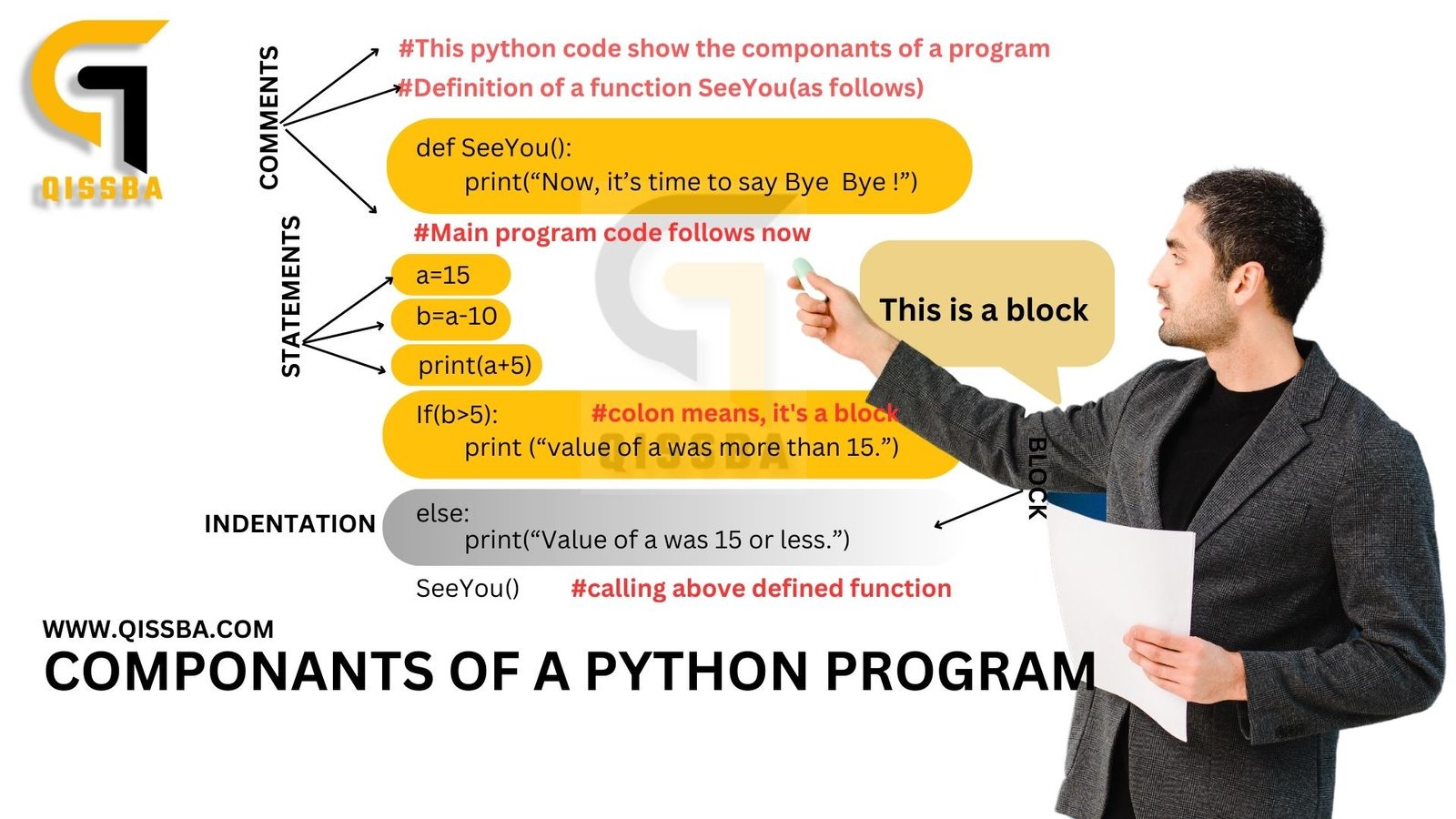
Components of a Python Program | CBSE – Class 12
Basic Structure of a Python Program
As a popular high-level programming language, Python is widely used in many applications, from web development and data analysis to artificial intelligence and machine learning. Whether you’re a beginner or an experienced developer, it’s essential to understand the different components that make up a Python program. In this article, we’ll explore the key elements of a Python program (basic structure of a Python program) and explain their role in building successful applications.
Now we are going to talk about the basic structure of a Python program (CBSE Classes 11th and 12th) – what all it can contain. Before we proceed, have a look at following sample code. Look at the code and then proceed to the discussion that follows.
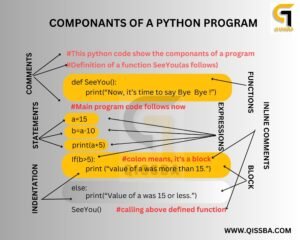
As you can see that the above sample program contains various components like:
- expressions
- statements
- comments
- function
- blocks and indentation
Let us now discuss various components shown in above sample code.
Expressions:
An expression is any legal combination of symbols that represents a value. An expression represents something, which Python evaluates and which then produce a value. Some examples of expressions are
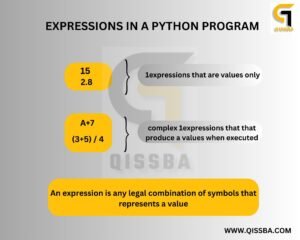
Now from the above sample code, can you pick out all expression?
These are: 15, a – 10, a + 3, b >5
Statement:
While an expression represents something, a statement is a programming instruction that does something i.e., some action takes place.
Following are some examples of statements:
print (“Hello”) # this statement calls print function if b > 5:
While an expression is evaluated, a statement is executed i.e., some action takes place. And it is not necessary that a statement result in a value; it may not yield a value.
Some statement from the above sample code is:
a = 15
b = a – 10
print (a + 3)
if b > 5:
Comments:
Comments are the additional readable information, which is read by the programmers but ignored by Python interpreter. In Python, comments begin with symbol # (Pound or hash character) and end with the end of physical line.
In the above code, you can see four comments:
- The physical lines beginning with # are the full line comments. There are three full line comments in the above program are:
#This program shows a program” s components
#Definition of function see you () follows
#Main program code follows now
- The fourth comment is an inline comment as it starts in the middle of a physical line, after Python code (see below)
if b > 5: # colon means it requires a block
Multi- line Comments
What if you want to enter a multi- line comment or a block comment? You can enter a multi – line comment in Python code in two ways:
• Add a # symbol in the beginning of every physical line part of the multi- line comments, e.g.,
# Multi-line comments are useful for detailed additional information.
# Related to the program in question.
# It helps clarify certain important things.
• Type comment as a triple – quoted multi-line string e.g.,
“’ Multi-line comment are useful for detailed additional information
related to the program in question. It helps clarify certain
important things ‘’’’’
This type of multi-line comment is also known as docstring. You can either use triple – apostrophe (””) or triple quotes (””) to write docstrings. The docstring are very useful in documentation -and you “II learn about their usage later.
Functions
A function is a code that has a name and it can be reused (executed again) by specifying its name in the program, where needed.
In the above sample program, there is one function namely See You (). The statements indented below its def statement are part of the function. [All statements indented at the same level below def See You () are part of See You ().] This function is executed in main code through following statement (Refer to sample program code given above)
See You () # function – calls statement
Calling of a function becomes a statement e.g. , print is a function but when you call print () to print something , then that function call becomes a statement.
Blocks and Indentation
Sometimes a group of statements is part of another statement or function. Such a group of one or more statements is called block or code – block or suite. For example,
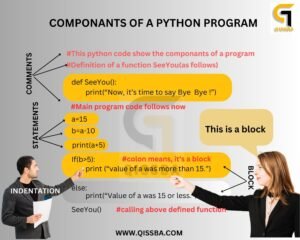
Many languages such as C, C++, Java etc., use symbols like curly brackets to show blocks but Python does not use any symbol for it, rather it uses indentation.
Consider the following example:
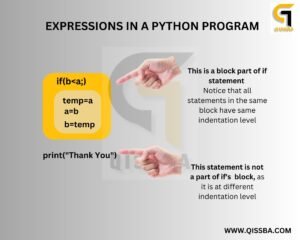
A group of individual statements which make a single code-block is also called a suite in Python.
Some other important elements of a python program are given blow.
Variables Variables
are used to store data in a Python program. They are like containers that hold values, such as numbers, strings, or objects. Variables can be assigned values using the “=” operator, and their names can be chosen freely as long as they follow some naming conventions.
Data Types
Python supports several built-in data types, including numbers, strings, lists, tuples, and dictionaries. Each data type has its own characteristics and methods, and they can be combined and manipulated to perform various operations.
Operators
Operators are symbols or keywords that perform mathematical, logical, or comparison operations on data. Python supports a wide range of operators, from basic arithmetic (+, -, *, /) to advanced ones like bitwise, assignment, and logical operators.
Control Structures
Control structures are used to control the flow of a Python program. They include conditionals (if/else statements), loops (for/while statements), and exceptions (try/except blocks). Control structures are essential for creating dynamic and interactive applications.
ExamTime
here are some important questions on the basic structure of a Python program for CBSE Classes:
- What is the basic structure of a Python program, and what are the main components of this structure?
- What is the purpose of the “shebang” line at the beginning of a Python script, and how is it used?
- What are comments in Python, and how can they be used to improve code readability and maintainability?
- What is the main function in a Python program, and how is it used to organize code?
- What are variables in Python, and how are they declared and used?
- How can Python programs take user input, and what are some best practices for handling this input?
- What are control structures in Python, and how are they used to control program flow?
- What are modules in Python, and how are they used to organize code into reusable and sharable components?
- What are some best practices for organizing and structuring larger Python projects?
- How can Python programs be tested and debugged, and what tools and techniques are commonly used for this purpose?
I hope these questions help you learn more about the basic structure of a Python program! Let me know if you have any further questions.


