Malwares: Viruses, Trojans, and Adware | CBSE Class 11
Dear Class 11th STUDENTS, ! Welcome to this tutorial of Malwares: Viruses, Trojans, and Adware from your CBSE class 11 of Computer Science Syllabus .
In this tutorial, we shall be learning our chapter-6: Malwares: Viruses, Trojans, and Adware from Unit 3: Society, Law and Ethics (SLE-1)- Cyber safety as CBSE BOARD suggested to learn about computer system and its organization to complete this section.
Unit 3: Society, Law and Ethics (SLE-1)- Cyber safety
- Malware:
- viruses,
- trojans,
- adware
I advice you to check the latest syllabus given by CBSE Board at its Official website: www.cbseacademic.nic.in
Also, in this tutorial we will covers all necessary topics/concepts required to complete your exams preparations in CBSE classes 11th.
Also, you can Sign Up our free Computer Science Courses for classes 11th and 12th.
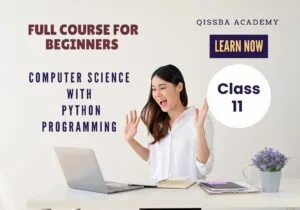
NOTE:
- We are also giving some important Questions & Answers for better understanding as well as preparation for your examinations.
- You may also download PDF file of this tutorial from our SHOP for free.
- For your ease and more understanding, we are also giving the video explanation class of each and every topic individually, so that you may clear your topics and get success in your examinations.
Introduction: Malwares
Technology has become a central part of our lives. From communication to education, and from business to entertainment, computers and the internet are everywhere. But with this growth comes risk. One of the biggest dangers in the digital world is malware. Malware, short for “malicious software,” is any program designed to harm a computer system, steal information, or trick people for profit. Malware exists in many forms, but three of the most common are viruses, trojans, and adware. This essay explains what they are, how they work, their impacts, and how we can prevent them.

Malwares: Viruses
Computer viruses are one of the oldest and best-known types of malware. Much like a biological virus, a computer virus spreads by attaching itself to a host—in this case, files or programs. When the infected file runs, the virus activates and can spread further.
Characteristics of Viruses
Viruses cannot act on their own. They need a user to run an infected program or open an infected file. Once activated, they can:
Replicate by infecting other files.
Damage data or system functions.
Sometimes stay hidden until triggered by a certain event, such as a date.
Types of Viruses
File Infector Viruses: Attach themselves to program files like
.exeor.com.Macro Viruses: Spread through software like Microsoft Word or Excel by abusing their scripting features.
Boot Sector Viruses: Attack the system’s startup area, activating every time the computer starts.
Polymorphic Viruses: Change their code to avoid detection.
Impacts of Viruses
Viruses can slow down computers, corrupt data, or even destroy an operating system. A famous case is the ILOVEYOU virus of 2000, which spread through email attachments, overwrote files, and caused billions of dollars in damages worldwide.
Prevention of Viruses
To prevent infection:
Keep antivirus software updated.
Apply system and software updates.
Avoid opening unknown email attachments.
Download files only from trusted sources.
Malwares: Trojans
The word “Trojan” comes from the ancient Greek story of the Trojan horse, where enemies entered the city of Troy hidden inside a giant wooden horse. Similarly, a Trojan horse malware looks harmless but hides dangerous code inside.
Characteristics of Trojans
Unlike viruses, Trojans do not spread on their own. Instead, they rely on users being tricked into installing them. They often appear as:
Fake software updates.
Free games or tools.
Cracked or pirated programs.
Once installed, Trojans can steal information, install more malware, or give attackers control of the computer.
Types of Trojans
Backdoor Trojans: Open secret pathways for hackers to access the system remotely.
Banking Trojans: Steal login information for online banking or payment accounts.
Downloader Trojans: Bring in more malware from the internet.
Ransom Trojans: Encrypt data and demand money to unlock it.
Impacts of Trojans
Trojans can cause serious harm. They may steal passwords, delete files, or even allow criminals to spy on a user’s activities. A well-known example is the Zeus Trojan, which targeted online banking systems and stole millions of dollars by recording keystrokes and login details.
Prevention of Trojans
To defend against Trojans:
Download programs only from official websites.
Use firewalls and antivirus software.
Regularly back up important files.
Be cautious with links in emails and social media.
Malwares: Adware
Adware is different from viruses and Trojans. Its main purpose is not to destroy or steal but to display advertisements. At first glance, this might seem harmless, but adware can still be a form of malware, especially when installed without permission.
Characteristics of Adware
Shows unwanted ads such as pop-ups or banners.
May redirect users to advertising sites.
Often comes bundled with free software.
Sometimes tracks browsing habits to show targeted ads.
Types of Adware
Legitimate Adware: Users agree to see ads in exchange for free software.
Malicious Adware: Installs secretly, is hard to remove, and may redirect users to unsafe websites.
Impacts of Adware
Although less destructive, adware can still cause problems:
Slows down computers with constant ads.
Invades privacy by tracking online behavior.
Redirects users to harmful websites that may contain more dangerous malware.
A major example is Fireball, discovered in 2017. This adware hijacked browsers, redirected searches, and infected more than 250 million computers worldwide.
Prevention of Adware
To avoid adware:
Read software installation agreements carefully.
Use ad-blockers and anti-spyware tools.
Avoid downloading pirated or suspicious software.



