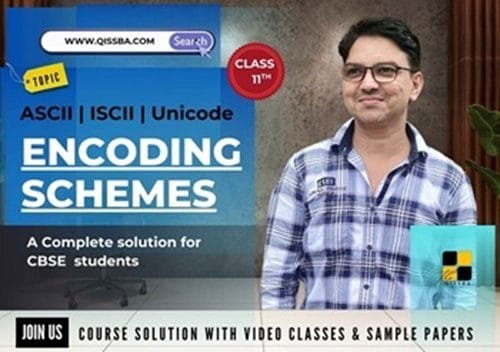
Encoding Schemes | ASCII | ISCII | Unicode | CBSE Class 11| Computer Science
Dear Class 11th STUDENTS, ! Welcome to this tutorial of Encoding Schemes (ASCII | ISCII | Unicode) from your CBSE class 11 of Computer Science Syllabus .
In this tutorial, we shall be learning our chapter-6: Encoding Schemes (ASCII | ISCII | Unicode) from Unit 1: Computer Systems and Organisation (CSO) as CBSE BOARD suggested to learn about computer system and its organisation to complete this section.
Unit 1: Computer Systems and Organisation (CSO)
Chapter 6: Encoding Schemes:
- Introduction
- ASCII
- ISCII
- Unicode (UTF8, UTF32)
I advice you to check the latest syllabus given by CBSE Board at its Official website: www.cbseacademic.nic.in
Also, in this tutorial we will covers all necessary topics/concepts required to complete your exams preparations in CBSE classes 11th.
Also, you can Sign Up our free Computer Science Courses for classes 11th and 12th.
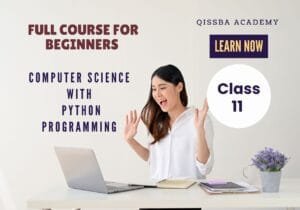
NOTE:
- We are also giving some important Questions & Answers for better understanding as well as preparation for your examinations.
- You may also download PDF file of this tutorial from our SHOP for free.
- For your ease and more understanding, we are also giving the video explanation class of each and every topic individually, so that you may clear your topics and get success in your examinations.
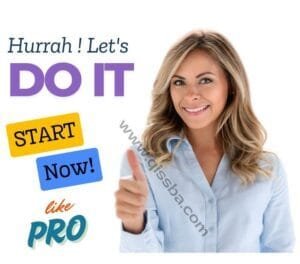
Introduction to Encoding Schemes
Computers cannot understand letters or words. They only understand numbers — mostly 0s and 1s. To store words like “Hello” or names like “Ravi,” we must first convert them into numbers. This process is called encoding.
An encoding system gives every character (letter, number, symbol) a unique numeric code. These codes help computers store, process, and send text.
In addition to numerical data, a computer must be able to handle letters and other symbols too. In other words, a computer should recognize codes that represent letters of the alphabet, how a computer recognizes which number/letter/symbol is pressed on the keyboard? This is punctuation marks, and other special characters as well as numbers.
Have you ever thought possible through an encoding scheme. An encoding scheme is a predetermined set of codes for each recognized latter, number and symbol. When a key is pressed on the keyboard, the keyboard then sends the code for that key from the encoding scheme. Computer, then looks for the received code in the encoding scheme and gets the number/letter/symbol pressed.
Thus the role of an encoding scheme is very important in a computer system. Most popular encoding schemes are ASCII, Unicode, ISCII etc.
Let’s Discuss all these three encoding systems one by one.

ASCII: American Standard Code for Information Interchange
The most widely used alphanumeric encoding scheme, the American Standard Code for Information Interchange (ASCII), is used in most microcomputers and minicomputers, and in many mainframes. The ASCII code (pronounced “askee”) is a 7-bit code, and so it has 27=128 possible code groups. This is more than enough to represent all of the standard keyboard characters as well as control functions such as the (RETURN) and (LINEFEED) functions. Table 2.5 shows a partial listing of the ASCII code. In addition to the binary code group for each character, the table gives the octal and hexadecimal equivalents.
ASCII is the most popular encoding system used in English-based systems. It gives a number between 0 and 127 for each character.
Each ASCII character uses 7 bits. The extra 1 bit (to make 8) is used for other purposes.
Examples of ASCII Encoding Scheme:

Here is the bar graph showing the ASCII values of characters A to Z. Each letter maps to its corresponding ASCII numeric value (from 65 for A to 90 for Z). Let me know if you want a similar graph for lowercase letters, digits, or special characters too!
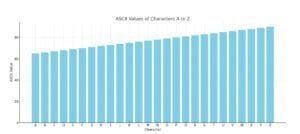
Real-life Example of Encoding Scheme:
When you type “HELLO”, the computer sees it as:
72 69 76 76 79
That’s ASCII for H, E, L, L, O.
Advantages of Encoding Scheme:
- Simple to use
- Works well for English text
Limitations of Encoding Scheme:
- Only 128 characters
- Cannot support Indian or other foreign languages
ISCII: Indian Script Code for Information Interchange
With the advent of computerization considerable work has been undertaken to facilitate the use of Indian languages on computers. These activities were generally limited to specific languages and were independent exercises of various organizations, thus, making data-interchange impossible.
In such a scenario, it was important to have a common standard for coding Indian scripts. In 1991, the Bureau of Indian Standards adopted the Indian Standard Code for Information Interchange (ISCII), the ISCII standard that was evolved by a standardization committee. This is an eight-bit code capable of coding 256 characters. ISCII code retains all ASCII characters and offers coding for Indian scripts also.
Thus, it is also called Indian Scripts Code for Information Interchange. All GIST products are based on ISCII. Also ISCII has been used by IBM for PC-DOS, Apple for ILK, and by several other companies that are developing products and solutions based on this representation. Also ISCII has been made mandatory for the data being collected by organizations like The Election Commission, and for projects as Land Records Project etc.
This standard does not only apply to the Devanagari script, but also to the Gurmukhi, Gujarati, Oriya, Bengali, Assamese, Telugu, Kannada, Malayalam and Tamil script. Because the structure of these scripts is so similar that a single coding can be applied to all of them, immediately providing transliteration between the scripts.
ISCII was created for Indian languages. ASCII could not handle Hindi, Tamil, Bengali, etc. So, the Indian government created ISCII in 1991.
ISCII uses 8 bits (1 byte) and supports Indian scripts like:
- Hindi (Devanagari)
- Bengali
- Tamil
- Telugu
- Kannada
- Malayalam
Real-life Example of ISCII Encoding Scheme:
To type “भारत” (India in Hindi), ASCII will not work. ISCII helps encode this word properly by giving unique codes to each character.
Example of ISCII Encoding Scheme:
Here is a table showing Hindi characters along with their corresponding ISCII codes in hexadecimal format:

Features Encoding Scheme:
- Supports major Indian languages
- Uses standard 8-bit format
- Builds upon ASCII
Limitations of Encoding Scheme:
- Limited global use
- Complex for software developers
UNICODE Encoding Scheme – Universal Character Encoding Standard
You have learnt about two different encoding schemes ASCII and ISCII in previous sections. These encoding schemes represent different sets of characters belonging to different languages by assigning a number to each of the character. Likewise, there are many encoding schemes available that represent different characters of different languages.
As world is becoming a global village thanks to modern technology, a need was being felt for an encoding scheme that could represent all the known languages characters through one encoding scheme. Unicode Encoding Scheme is the answer.
Unicode Encoding Scheme is developed as a universal character set with an aim:
to define all the characters needed for writing the majority of known languages in use on computers in one place.
to be a superset of all other character sets that have been encoded.
Before Unicode was invented, there were hundreds of different encoding systems for assigning these numbers. No single encoding could contain enough characters: for example, the European Union alone requires several different encodings to cover all its languages. Even for a single language like English, no single encoding was adequate for all the letters, punctuation, and technical symbols in common use.
These encoding systems also conflict with one another. That is, two encodings can use the same number for two different characters, or use different numbers for the same character. For example, the character code 0xFF represents Ÿ in west European code page ISO8859-1, while the same code represents Я in Russian code page 1251.
Any given computer (especially servers) needs to support many different encodings; yet whenever data is passed between different encodings or platforms, that data always runs the risk of corruption.
ASCII and ISCII only support certain languages. But the internet is global. People use many languages like Chinese, Russian, Arabic, Hindi, and English. That’s why we need a universal encoding system.
Unicode gives a unique number to every character in every language. It is used in websites, mobile phones, computers, and all modern software.
Unicode supports more than 150 languages and over 100,000 characters.
UTF-8 – Encoding Scheme Transformation Format (8-bit)
UTF-8 is the most popular Unicode format. It uses:
- 1 byte for English characters (like ASCII)
- 2, 3, or 4 bytes for other languages
It is backward-compatible with ASCII. That means all ASCII files also work with UTF-8.
Real-life Example of Encoding Scheme:
The word “Hello” in English takes 5 bytes in UTF-8 (same as ASCII). But the Hindi word “नमस्ते” needs 18 bytes in UTF-8.
Features of Encoding Scheme:
- Small file size for English text
- Supports all world languages
- Popular for websites and emails
A flowchart showing how UTF-8 uses 1–4 bytes based on the language.
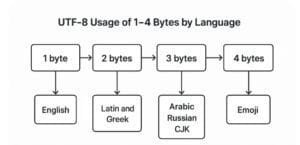
UTF-32 – Encoding Scheme Transformation Format (32-bit)
UTF-32 uses 4 bytes (32 bits) for every character, no matter what the language is. This makes processing faster but also uses more memory.
Real-life Example Encoding Scheme:
The word “Hello” takes 20 bytes in UTF-32 (5 characters × 4 bytes).
Features of Encoding Scheme:
- Fixed size per character
- Easy for computer programs
- Uses more memory
Comparison of UTF-32 with UTF-8 Encoding Scheme:

Summary Table of All Encoding Systems:

Encoding is the heart of text processing in computers. It converts human language into numbers. It helps computers store and display words. It also makes communication between different devices possible.
- ASCII is great for simple English.
- ISCII is best for Indian scripts.
- Unicode (UTF-8 and UTF-32) is perfect for global use.
You must learn these encoding systems to understand how computers manage different languages. This chapter is very important for CBSE Class 11 exams and also useful in real-world tech applications.
Why Do We Need Encoding Systems?
Let’s say you want to type your name in a form. When you press a key, the keyboard sends a number to the CPU. The CPU checks the encoding system and finds the right character. Without this system, computers cannot show letters, words, or emojis.
Encoding is also useful in:
- Saving text in files
- Sending emails
- Displaying web pages
- Messaging apps like WhatsApp


