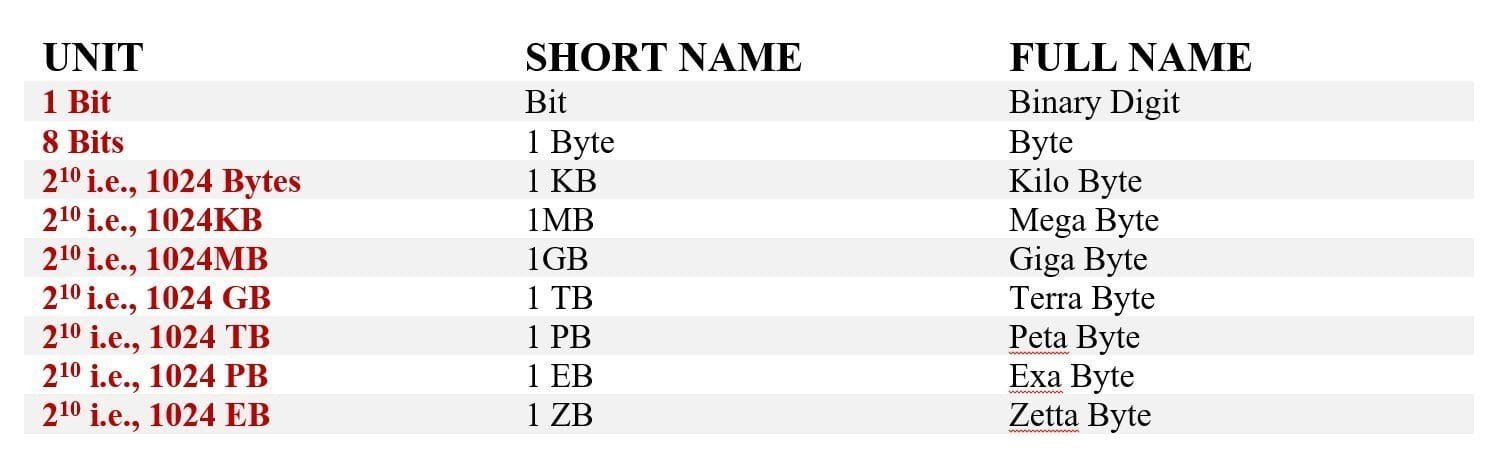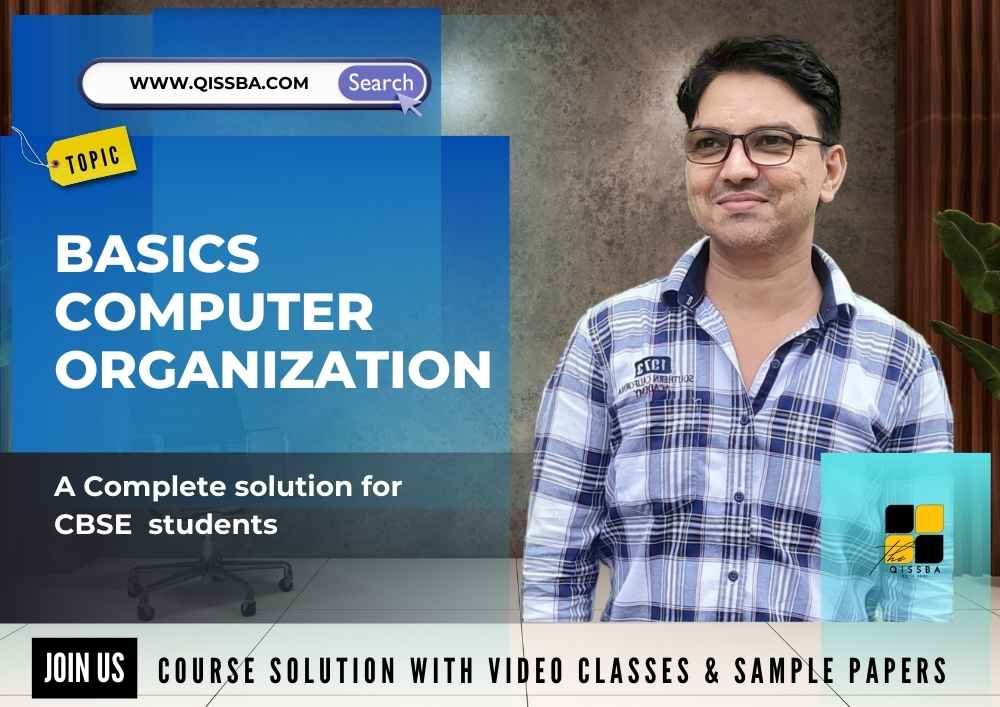
Basics Computer Organization | CBSE Class 11| Computer Science
Dear Class 11th STUDENTS,
Welcome to this tutorial of Unit-1 from your CBSE Syllabus of Computer Science.
First of all, a heartly Congratulation! for choosing the COMPUTER SCIENCE as your subject in Class 11th,
I hope, you will be surely going to path of a bright future of technology.
In this tutorial, we shell be learning our chapter-1 from Unit 1: Computer Systems and Organisation (CSO) as CBSE BOARD suggested to learn about computer system and its organisation to complete this section.
After going through this tutorial, you will be able to understand the following topics from your latest syllabus 2025-26.
Unit 1: Computer Systems and Organisation (CSO)
Chapter 1: Basic Computer Organisation
- Introduction to Computer System: Hardware & software.
- Input & output devices.
- Central Processing Unit (CPU).
- Memory: primary, cache and secondary.
- units of memory:(bit, byte, KB, MB, GB, TB, PB).
All of you are advised to check the latest syllabus given by CBSE Board at its Official website: www.cbseacademic.nic.in
Also this tutorial covers all necessary topics/concepts required to complete your exams preparations in CBSE classes 11th.
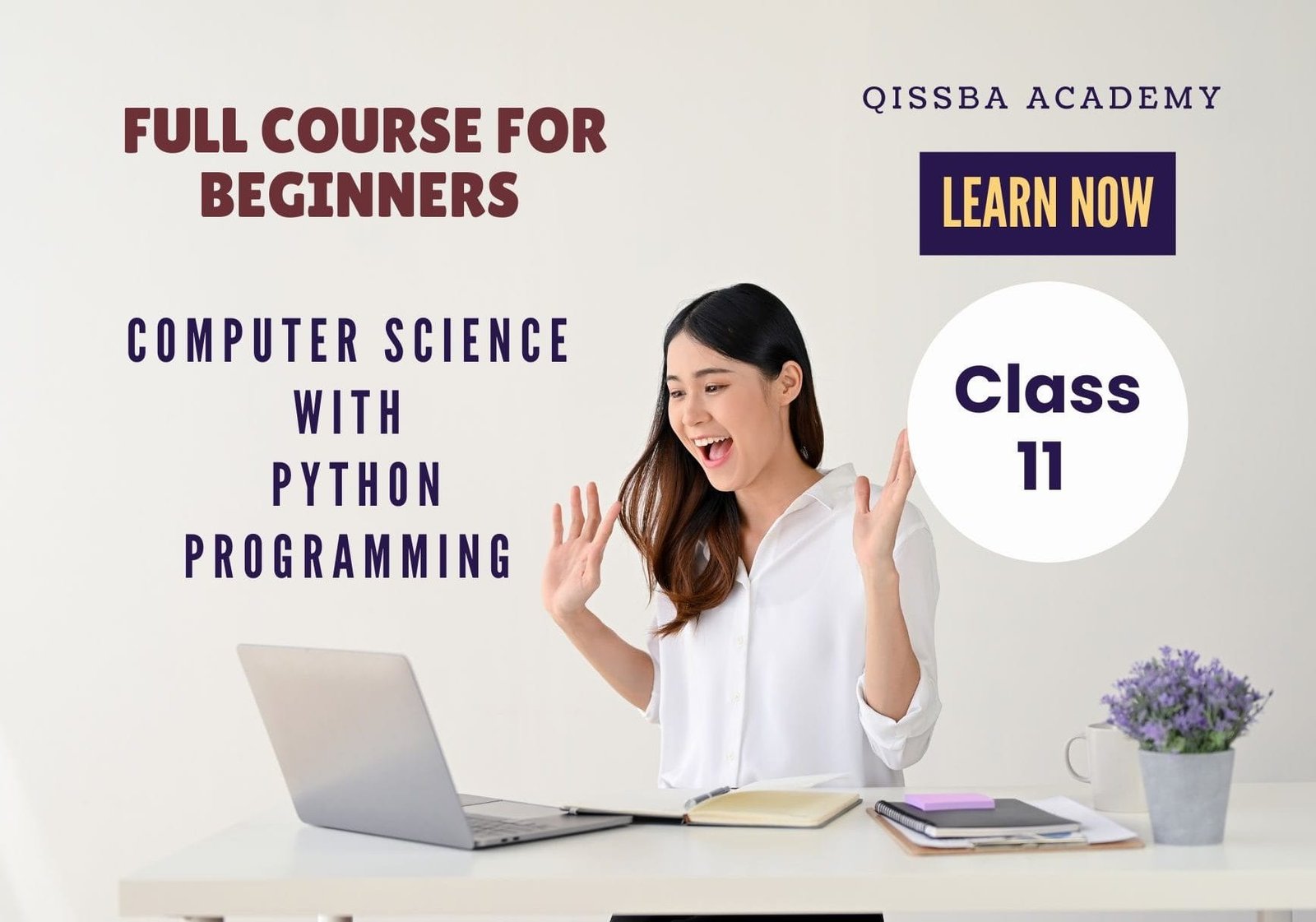
- We are also giving some important Questions & Answers for better understanding as well as preparation for your examinations.
- You may also download PDF file of this tutorial from our SHOP for free.
- For your ease and more understanding, we are also giving the video explanation class of each and every topic individually, so that you may clear your topics and get success in your examinations.
In Basics Computer organization, we will see logical structure of a computer describing how its components are connected to one another; how they affect one another’s functioning, and contribute to Overall performance of the computer.
Introduction to Computer System: Hardware & software
Computers are the machines that have revolutionized the world around us. The way we used to live around 25-30 years ago is very different from how we live today. A modern age student cannot even imagine life, without email, Internet, print outs, playing music on computers or smartphones, photos just a click away in the form of smartphones and so on. In short, in every aspect of life around us, we see computers play a role directly or indirectly.
Computers deliver so much, diligently and efficiently, all thanks to the wonderful combination of their hardware and software.
- Hardware: The physical electronic components of a computer are called hardware, e.g., keyboard, CPU, monitor, printer etc.
- Software: These are the recorded instructions and programs that govern the working of a computer. Recall that a program is a set of instructions to carry out a specific task or achieve a special work goal.
Here, in this section, we shall discuss computer’s functioning in broad sense by discussing computer system organization and how various types of software aid in computer’s overall performance.
Basic computer organization refers to logical structure of a computer describing how its components are connected to one another; how they affect one another’s functioning, and contribute to Overall performance of the computer.
As all of you must be knowing that Computers always follow the IPO principle i.e., Input> Process->Output (a certain input is processed to generate specific output). So, the computer organization is also like this.
These are component(s) dedicated to obtain input in different forms, component(s) dedicated to perform processing part and components to produce output in different forms.
Thus, basic computer organization, interconnections and basic working of computer is as shown in Figure.
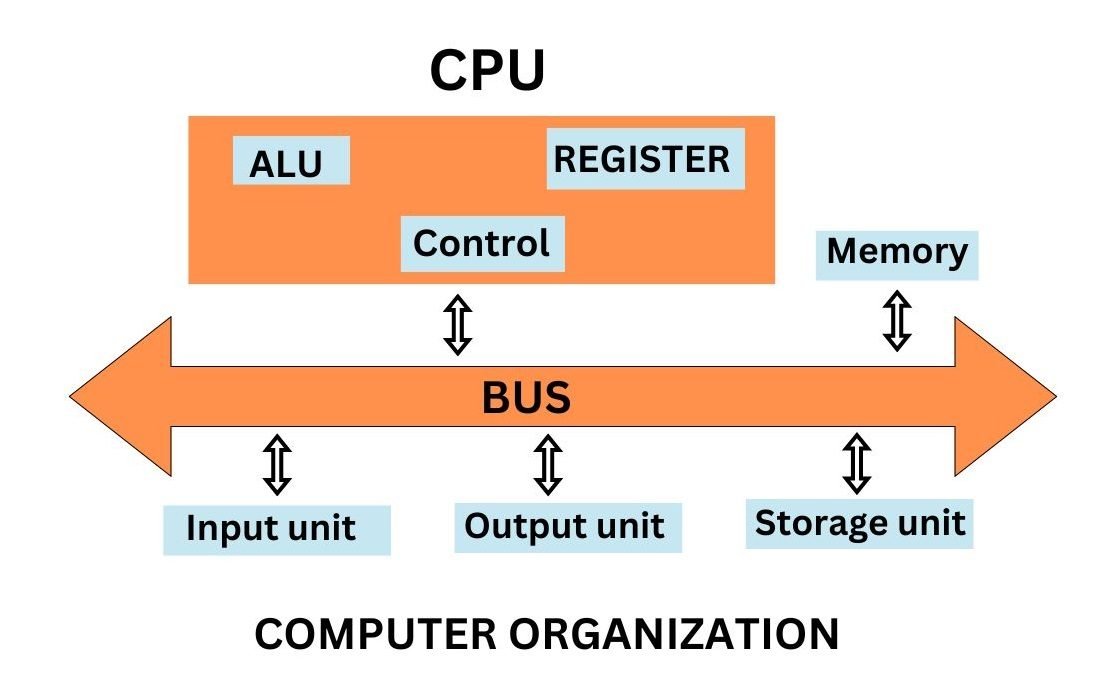
Let us talk about these functional components of a computer, one by one.
Input & output devices
In a basic computer system organization, input devices provide data and instructions to the computer, while output devices display or present processed data to the user. Examples of input devices include keyboards, mice, scanners, and microphones, while output devices include monitors, printers, and speakers.
Input devices allow users to provide data and instructions to the computer, while output devices display or produce the results of the computer’s processing.
Now, Let’s discuss these devices one by one with real examples.
The Input Unit
The input unit is formed by the input devices attached to the computer. Examples of input devices and media are: keyboard, mouse, magnetic ink character reader (MICR), optical mark reader (OMR), optical character reader (OCR), joystick etc.
The input unit is responsible for taking input and converting it into computer understandable form (the binary code). Since a computer operates on electricity, it can understand only the language of electricity i.e., either ON or OFF or high voltage or low voltage. That means a computer can understand two stages ON/OFF or High/Low voltage or the binary language that uses just two symbols: 1 for ON and 0 for OFF.
All the inputs consisted of data (on which the action was to be performed) as well as the instruction (the action to be taken).
On the same lines, the computer input also consists of data and instructions. For example, if the given input to the computer is Add 2 and 3 then data consists of 2 and 3 and instruction is Add. Similarly, if the given input is Print “Hello World” then data consists of “Hello World” and instruction is Print.
The input unit is comprised of different input devices that take the input in different forms and pass them in digital form to CPU for processing. Some common input devices are
Keyboard:
Keyboard is a type Writer like device which is used to type in the letters, digits and commands.
Mouse:
Mouse is pointing device with either a roller on its base or some laser mechanism. Mouse controls movement of pointer (also called mouse pointer) on screen.
Microphone (Mic):
We can send sound input to computer through a special input device called microphone or mic in short. A mic converts the sound received into computer’s format, which is called digitized sound or digital audio. A mic can work if your computer has a special hardware known as sound card.
The Output Unit
The output unit is formed by the output devices attached to the computer. The output coming from the CPU is in the form of electronic binary signals which needs conversion in some form which can be easily understood by human beings i.e., characters, graphical or audio-visual form. This function of conversion is performed by output units.
Some popular output devices are
Monitors:
Monitor (or “screen”) is the most common form of output from a computer. It displays information in a similar way to that shown on a television screen. The picture on a monitor is made up of thousands of tiny colored dots called pixels.
Printers:
Printers are the devices that deliver information by means of printed characters on paper.
Speakers:
Speakers receive the sound in form of electric current from the sound card and then convert it to sound format audible to user.
Central Processing Unit (CPU)
The CPU or the Central Processing Unit is the main control center and processing unit. It is also called brain of the computer as it guides, directs, controls and governs the performance of a computer. The CPU has some sub-components that help in carrying out the processing of a task. These are:
- Arithmetic Logic Unit (ALU)
- Control Unit (CU)
- Registers
Arithmetic Logic Unit (ALU)
The ALU Performs all the four arithmetic (+, -, “, /) and some logical (<, >, =, < =, >=, =) operations. When two numbers are required to be added, these numbers are sent from memory to ALU where addition takes place and the result is put back in the memory. In the same way, other arithmetic operations are performed (through ALU only).
For logical operations also, the numbers to be compared are sent from memory to ALU where the comparison takes place and the result is returned to the memory. The result of a logical operation is either TRUE or FALSE. These operations provide the capability of decision-making to the computer.
Control Unit (CU)
The CU controls and guides the interpretation, flow and manipulation of all data and information. The CU sends control signals until the required operations are done properly by ALU and memory. Another important function of CU is the program execution i.e., carrying out all the instructions stored in the program. The CU gets program instructions from memory and executes them one after the other. After getting the instructions from memory in CU, the instruction is decoded and interpreted i.e., which operation is to be performed. Then the asked operation is carried out. After the work of this instruction is completed, control unit sends signal to memory to send the next instruction in sequence to CU.
The control unit even controls the flow of data from input devices to memory and from memory to output devices.
Registers
Registers or processor registers are small units of data holding places. The CPU uses registers too temporarily hold some important processing-information during the time the processing ls taking place. CPU may store some part data or some memory address or some instruction in its processor registers.
Memory: primary, cache and secondary
A computer system needs memory to store the data and instructions for processing. Whenever we talk about the ‘memory’ of a computer system, we usually talk about the main or primary memory. The secondary memory (also called storage device) is used to store data, instructions and results permanently for future use.
The memory of a computer is more like a predefined working place, where it temporarily keeps information and data to facilitate its performance. Each memory location has a unique memory space is then available address. When the task is performed, it clears its memory and memory space is then available for the next task to be performed. When the power is switched off. everything stored in the memory gets erased and cannot be recalled.
The memory of a computer can be thought of as ‘cells’. Each of these cells is further broken down into smaller parts known as bits. A bit means a binary digit i.e., either 0 or 1. A number of bits together are used to store data instructions by their combination.
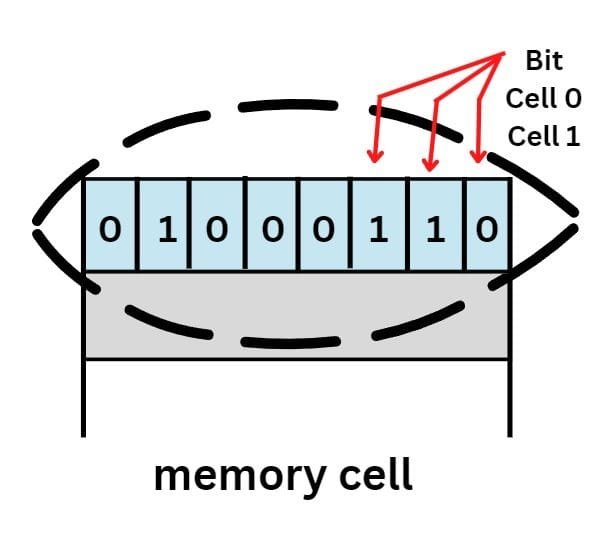
Since computer’s main memory (primary memory) is temporary, secondary memory space is needed to store data and information permanently for later use. Some most common secondary storage media are the hard disk, CD-RWs, pen drive etc. The secondary memory devices are also known as storage devices.
A computer’s memory can be categorized into the following types
- Primary Memory (Main Memory)
- Secondary Memory (Storage Memory)
- Cache Memory (The fastest Memory)
Primary Memory (Main Memory)
Primary memory or main memory is further categorized into two types of memory
RAM (Random Access Memory)
In the random-access memory (RAM), the memory cells can be accessed for information transfer from any desired random location. That is, the process of locating a word in memory 1s the same and requires an equal amount of memory, thus the name “random access”.
The main drawback of RAM memory is that it is a volatile memory. That is, when the power goes off, the contents of RAM get erased.
The RAM chips in a computer can be of two basic types:
1)Dynamic RAM (DRAM): These are made up of transistors and capacitors. The amount of time taken to produce data required from memory, from the start of access until the availability of data is called memory access time. Today’s DRAM chips have access times ranging from below 20 to 70 nanoseconds.
2)Static RAM: These are made up of flip-flops1 and offer faster access times (about 10 nanoseconds) than Drams. Static RAMs are thus used in specialized applications while dynamic RAMS are used in the primary storage sections of most computers
These are made up of flip-flops ‘ and offer faster access times (about 10 nanoseconds) than DRAMs.
Static RAMs are thus used in specialized applications while dynamic RAMS are used in the primary storage sections of most computers.
ROM (Read Only Memory)
As the name implies, a read-only memory (ROM) is a memory unit that performs the read operation only; it does not have a write capability. This implies that the binary information stored in a ROM is made permanent during the hardware production of the unit and cannot be altered by writing different words into it (hence non-volatile). Whereas a RAM is a general- purpose device whose contents can be altered during the computational process, a ROM is restricted to reading words that are permanently stored within the unit. ROMs are used for applications in which it is known that the information never needs to be altered, for example, a monitor program controlling a machine. These, however, are slower than RAM.
There are various types of ROM which are given below
PROM (programmable ROM): Also called OTP (One Time Programmable). PROM is a user-programmable memory in which information is burnt using special equipment called a ROM burner.
EPROM (erasable programmable ROM): In EPROM, one can program the memory chip (through various mechanisms e.g., UV radiation) and erase it many times as needed. The UV-EPROM can take up to 20 minutes for erasing EPROM contents.
EEPROM (electrically erasable programmable ROM): In EEPROM, the EPROM is erased electrically which is faster. Also, with EEPROM, selective bytes can be erased unlike UV-EPROM which erases fully.
Flash EEPROM: It is like EEPROM but is very fast comparatively (the erasure of the entire contents takes less than a second). Also, it erases fully and not selectively.
Mask ROM: Mask ROM refers to a kind of ROM in which the contents are programmed by the IC manufacturer. It is not a user-programmable ROM.
Secondary Memory (The Storage Unit)
Computers need to store and retrieve data for processing. Since primary memory has a limited storage capacity and is not permanent, secondary storage devices are used to store large amount of data permanently. There are various types of secondary devices available these days.
To specify the storage capacity of storage devices, same units of memory are used, which are used for measuring primary memory. That is, we can represent the storage capacity of storage devices in terms of kilo bytes (KBs), megabytes (MBs), giga bytes (GBs) and tera bytes (TBs) as we do for main memory.
Let us now talk about some most common storage devices.
Hard Disks memory
The hard disk memories store information on one or more circular platters (or disks) which are continually spinning. These rotating disks are coated with a magnetic material and stacked with space between them. Information is recorded on the surface of rotating disks by magnetic heads as tiny magnetic spots.
The hard disks of today have storage capacity measured in giga bytes up to tera bytes
Compact Disks (CDs)
The compact disks or CDs are optical media. The CDs are relatively cheap and have a storage capacity of up to 700 Mb. There are three main types of CDs:
CD-ROM (Compact Disk-Read Only Memory): This is used only to store information and cannot be used to store data. It is mainly used for CD distribution e.g., encyclopedias, software, games, e-books etc
CD-R (Compact Disk-Recordable): It is mainly used for CD-R and can be written on only once and disk can’t be erased.
CD-RW (Compact Disk-Rewritable): CD-RW is an erasable disk you can write on multiple times.
DVDs
DVD is an optical storage device that looks the same as a compact disc but is able to hold about 15 times as much information and transfer it to the computer about 20 times as fast as a CD-ROM. A DVD, also called a Super Density disk (SD), can hold up to 17 gigabytes of data o four hours of movies on a side. DVDs also come in three varieties.
DVD-ROM: This is read only DVDs i.e., once recorded initially, you cannot write on it.
DVD-R (DVD-Recordable): DVD-R similar to CD-R’s allow users to write on the disc once but read it many times.
DVD-RW (DVD-Rewritable): Most writable DVD drives are DVD-RW You can erase and read many times on them.
Flash Memory
A flash drive is a small, ultra-portable storage device with a ‘solid state’ memory i.e., it has no moving parts unlike magnetic storage devices, not does it make use of lasers – unlike optical drives. Instead, it works in a similar way to RAM. The key difference is that data is retained in moving Flash memory even when the power is switched off. They are now fairly inexpensive, costing from 250/- upwards. Typical sizes range from 256 Mbytes up to 128 GB and beyond.
Blu Ray Disk
Blu-ray Disc (also known as Blu-ray or BD) is an optical disc storage media format. Its main uses are high-definition video and data storage. The disc has the same dimensions as a standard DVD or CD. While current optical disc techno- loges such as DVD, DVD ± R, DVD ± RW, and DVD-RAM rely on a red laser to read and write data, the new format uses a blue-violet laser instead, hence the name Blu-ray. The benefit of using a blue-violet laser (405 nm) is that it has a shorter wavelength than a red laser (650 nm), which makes it possible to focus the laser spot with even greater precision. This allows data to be packed more tightly and stored in less space, so it’s possible to fit more data on the disc even though it’s the same size as a CD/DVD. Blu Ray disks of today are capable of storing up to 128 GB of data.
Cache Memory (The fastest Memory)
Pronounced as cash, the cache memory is a special high-speed storage mechanism. It can be either a reserved section of main memory or an independent high-speed storage device or even on CPU chip. Whenever some data is required, the CPU first looks in the cache, if it is there or not. If the data is found in cache, CPU does not access memory and hence the process becomes very fast.
A memory cache, sometimes called a cache store or RAM cache, is a portion of memory made of high-speed static RAM (SRAM) instead of the slower and cheaper dynamic RAM (DRAM) used for main memory. Memory caching is effective because most programs access the same data or instructions over and over. By keeping as much of this information as possible in SRAM, the computer avoids accessing the slower DRAM.
When data is found in the cache, it is called a cache hit, and the effectiveness of a cache is judged by its hit rate. 95% of the time the processor is working, it is accessing information from cache
Units of memory:(bit, byte, KB, MB, GB, TB, PB)
A bit is an elementary unit of the memory. Eight bits together form a byte. One byte is the smallest unit which can represent a data item or a character. Other units of memory are KB, MB, GB, TB.
Every higher memory unit is equal to 210 of its lower unit. Following Table lists have various memory units used.